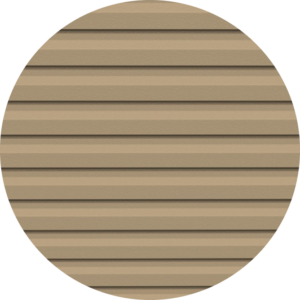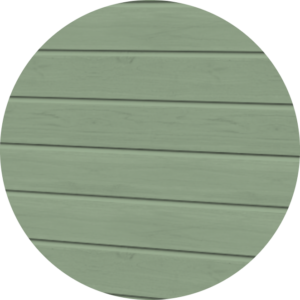Release Notes
We have the 3D Config that is not only usable for Sheds sales, but also for Carports sales. All together at one place.
Reach out to one of our Account Managers to set it up for your business now!
SEP 2025
- Condition for Roof Material options based on Siding material
- [Web Template] Add Financing info to the Email
- Set color picker in Door/Window color setting when choosing “Allow each door to have its own color options”
AUG 2025
- Fix bug the shed image is cut off in the captured image for the model with an external porch
- Before:
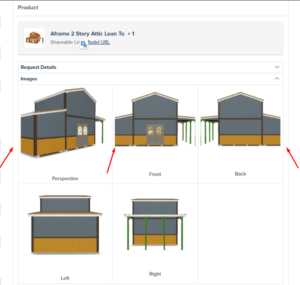
- After:

- Before:
- Fix bug the pricing not updated when opening Edit Building Option (validateZipcode not triggered for iframe or embed)
- Check color category response 0 regardless of successful mapping
- Fix issue Wall drawn by code not responding to UV scale ratio
- Handle add component for sides “Top Front/Back” & Front/Back (model Attic Lean-to)
- Before

- After:
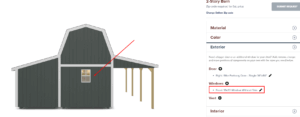
- Before
-
Electrical items tied to door showing wrong error notification
- Move the “Reset Dealer” button outside of the Change Location popup, and make it independent of the Zone Pricing setting
- Before
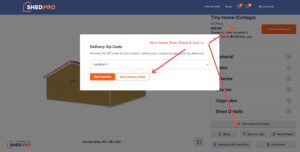
- After
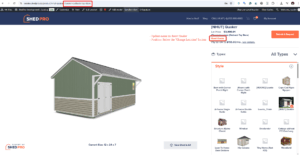
- Before
- The data of Door Component not show in new model cloned from another model
- Fix bug showing previous side options in the [components] popup when clicking on the existing item
Nov 2024
1.Ability to restrict Ramp options to certain Door
2. Show RTO/Financing reference information differently for each product
3. Set up External porch with different styles

Oct 2024
1. Metal roof for Aframe dormer

2. Allow custom Vent legend in 2D Floorplan
3. Allow custom name for Siding materials
4. Allow lights to be moved parallel to the gable shape (in addition to roof ridge)


5. Tackroom options with pricing
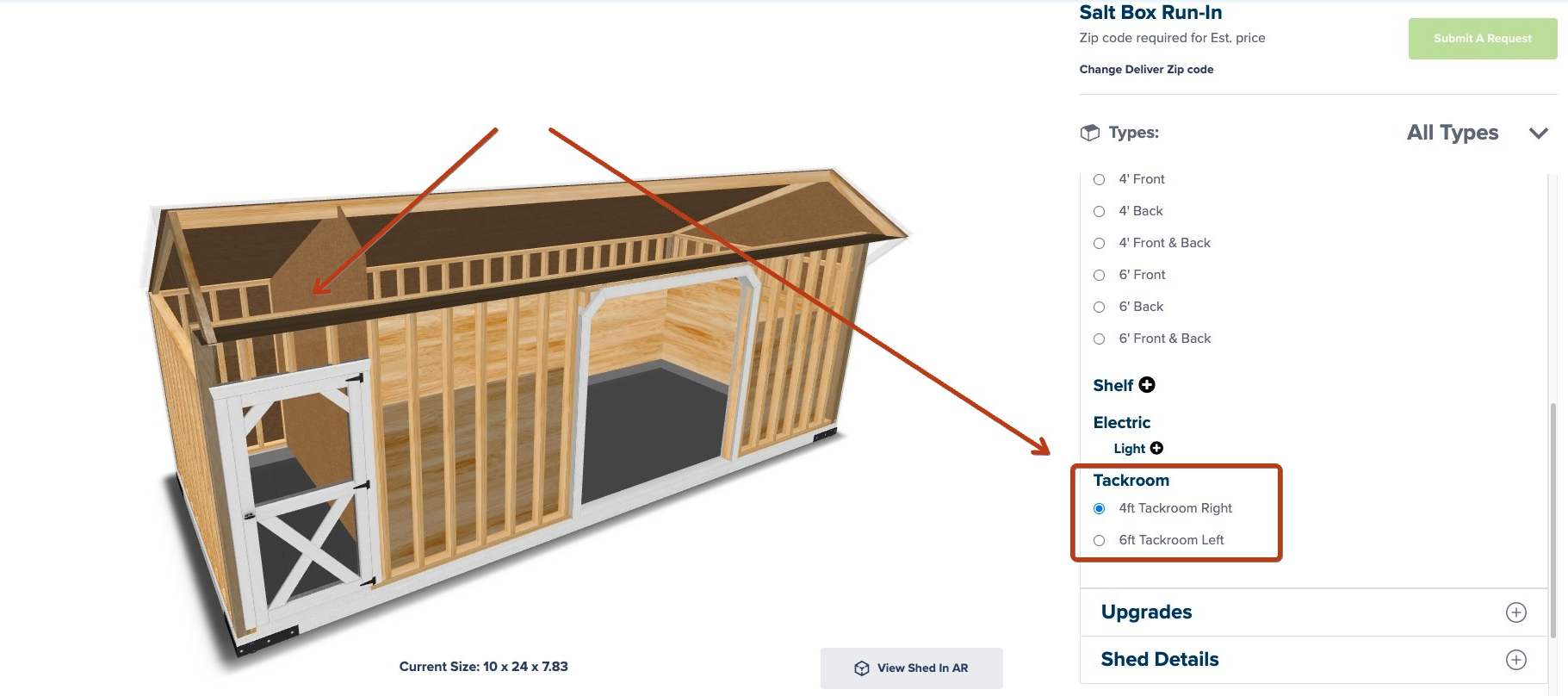
6. Sending a design to a customer from the office without logging out
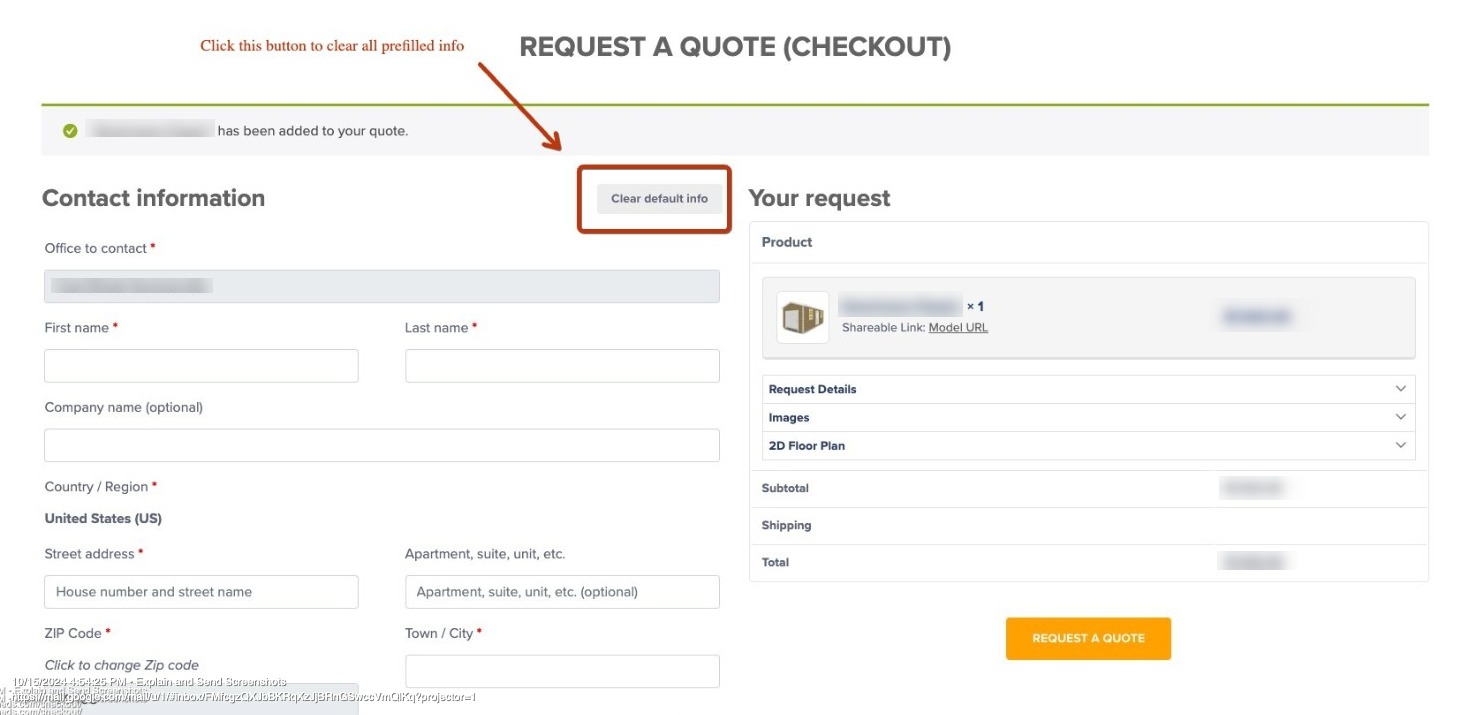
7. Option to swap Side gable & End gable
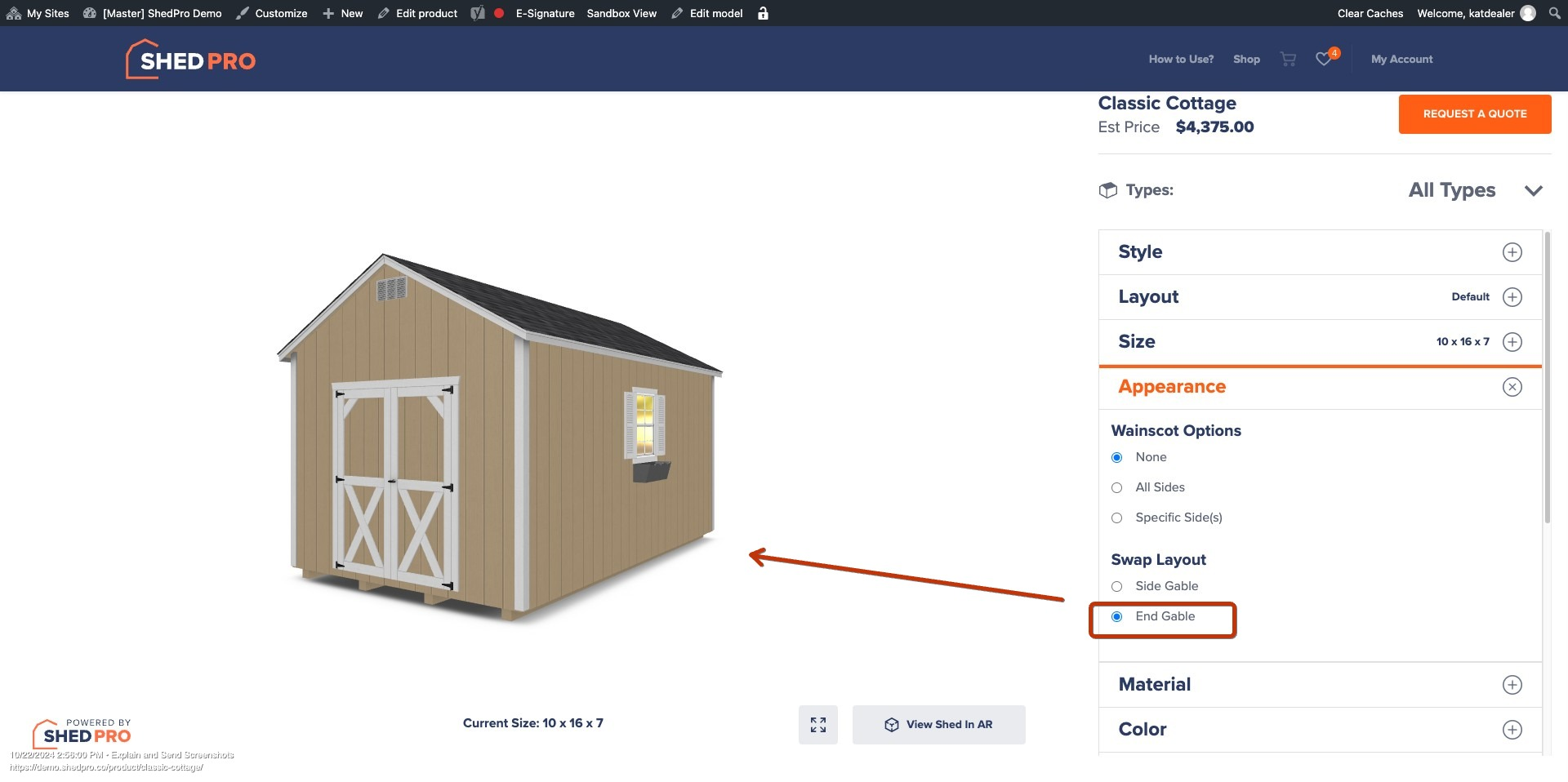
8. Add new options for Runner direction settings
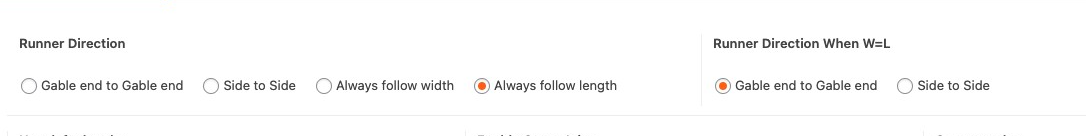
9. Option to set custom height position for Interior & Misc components
10. [External porch] Condition for Opening size & Posts distance based on structure size
11. Truss (Studs) spacing with size condition
12. Option to block Layout items
13. Categorize Building Types (Stock/Custom)
You have been requesting a way to distinguish “Stock” buildings from “Custom” buildings in the 3D Config to help
(1) filter follow-ups for Sales Reps and
(2) exclude Stock orders from commissions.
We hear it; thus now you can:
 Specify “Stock” or “Custom” when creating an order (field “Building type” on Checkout page), then filter “Building Type” in your Order management dashboard
Specify “Stock” or “Custom” when creating an order (field “Building type” on Checkout page), then filter “Building Type” in your Order management dashboard
 This field is only shown to Sales Rep, Shop manager, & Dealer.
This field is only shown to Sales Rep, Shop manager, & Dealer.
 Update “Building Type” for existing orders in “Order details” (for Stock order filtering purposes)
Update “Building Type” for existing orders in “Order details” (for Stock order filtering purposes)
 You can also customize labels for Building Type to match your preference
You can also customize labels for Building Type to match your preference
1. Hip Cabana

- New UI for Siding material settings
- Increased line weight for component legends for better printing quality
- Fixed Re-order function deletes Order ID of original order
Sep 2024
1. Option to select different materials & colors on each of exterior walls (Siding upgrade options)

2. Option to always center roof top regardless of overhang size

3. Floor material options

4. Truss (Studs) spacing with size condition
5. [Carport] Showing inner frame alert & block frame-components collision
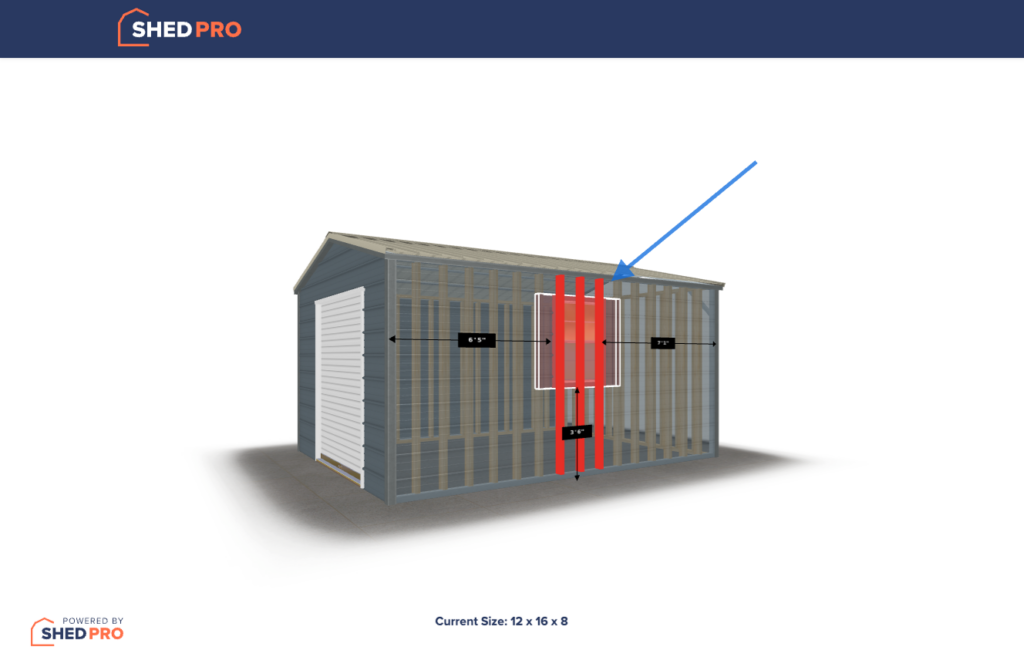
1. Woodland (Leanto with front porch)
This Lean to does not only come with a porch, but also different materials on any side of the structure, with pricing.

2. Stair components
The stair & loft combination for any size of the build, with pricing & pre-defined position

3. Mics components
Add any new component types to Interior / Exterior walls of the building w/o waiting for code update.
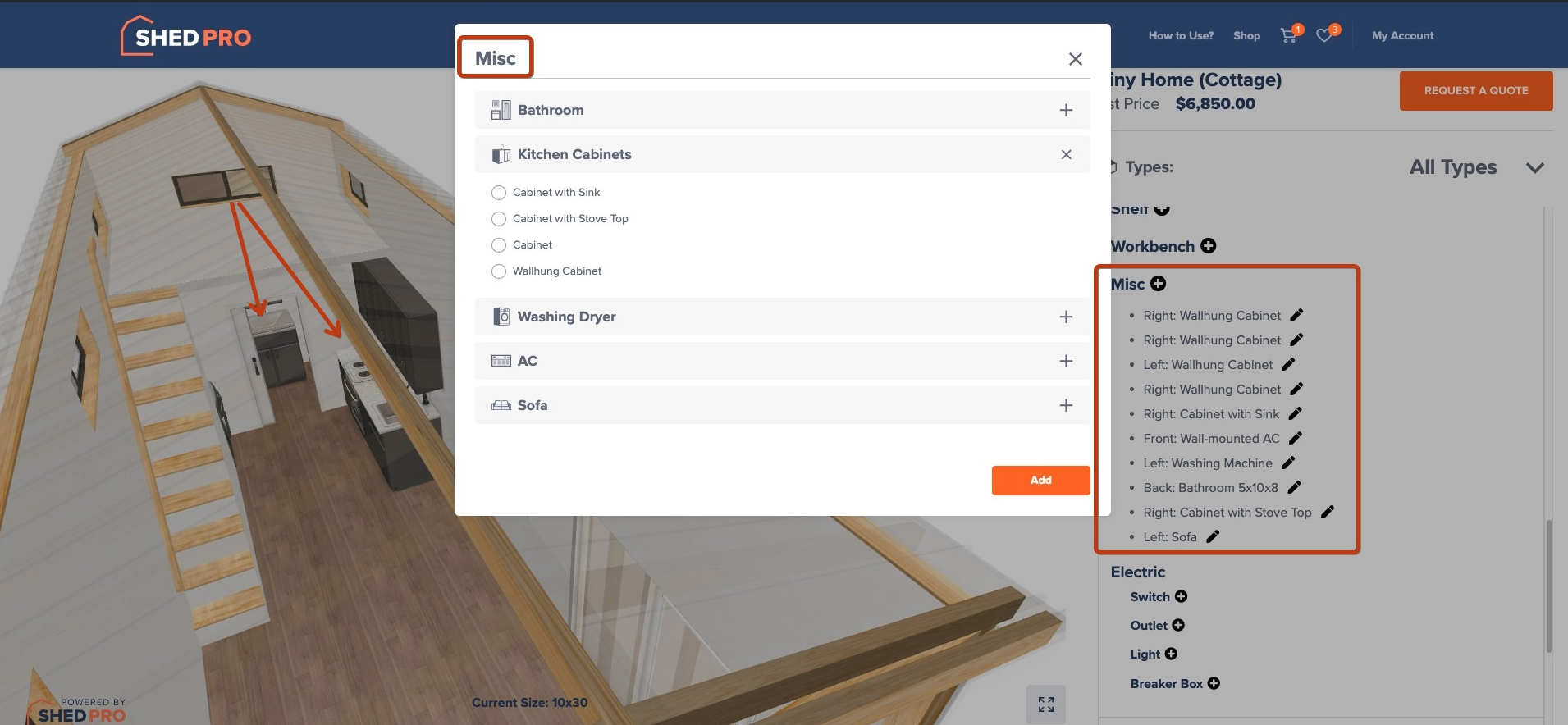
Aug 2024
1. Add Loft Conditions and Different Sizes on Each Side
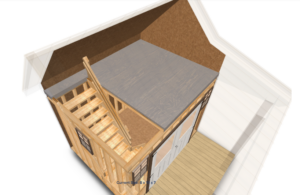
2. [MFR system] Allow MFR to select dealers to apply color options
3. [MFR system] Option to disable model settings restriction for certain Dealers
1. Gable Dormer
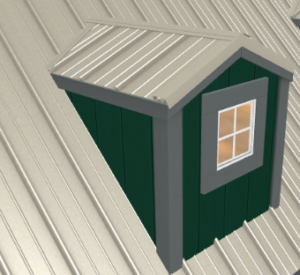
- Fixed Shareable link does not differentiate colors sharing the same name but from different materials, causing color unchecked in some cases.
- Remove the interior wall of Flat dormer

July 2024
- Improved Settings UI for Roof materials & Roof colors
- Signed invoice can now be seen by another admin
- Enable text edition on Quote Received page
June 2024
- Fixed bug do not select option No Railing when open model by shareable link
- Fixed Zip code validation popup keeps showing even though after successful validation (in MFR system)
- Fixed Electrical package when set up included in Layout not rendering & calculated pricing correctly
- Handled draggable area misalignment with bounding box to ease component movement
- Print Order form Improvements (add additional fields & Deposit)
- Add New components to all available space on building walls
1. Ability to restrict Flowerbox options to certain Window sizes
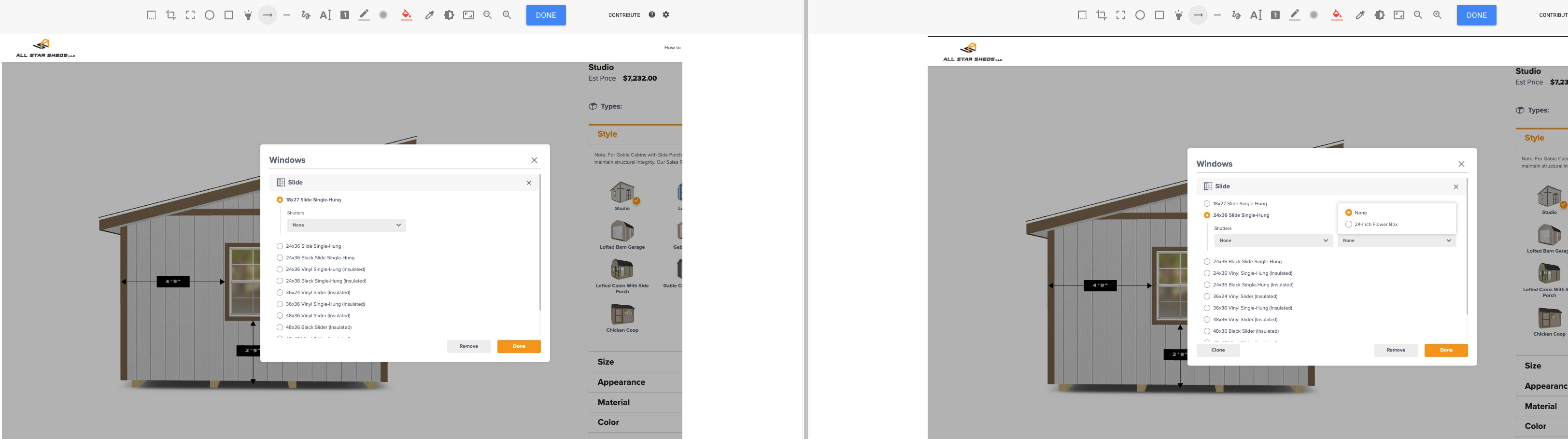
2. Allow bulk import for Upgrade options
Model updates now can be completed in lightening speed!
3. Custom Label for left/right handle (locks)
Whether it’s Left hinge, Right lock, or Right handle, you choose the name for your option, on your 3D Structure model, the way you want.
4. Option to set floor material by model settings
And user select flooring material is on the way!
5. Option to tie position of a Outlet/Switch with the door
Once this feature is enabled, the Outlet/Switch, on “Add New” action, shall be auto added to the wall that has a door.
The Outlet/Switch shall be auto removed when the wall does not have any door placed on it. System will show notification O/S must be placed next to a door. when such event occurs.
6. Spray Foam Calculation Formula For Wall & Roof (applied to Quaker and Porch models)
We’ve enhanced our Spray Foam Calculation tool to provide accurate measurements for various building styles. The update factors in different wall heights and roof dimensions, ensuring precise foam calculations for every project!
7. New price type added – Percentage of building cost & options
This feature allows pricing to be calculated as a percentage of the total building cost, including selected options. It is particularly useful for scenarios like Build-On-Site, providing greater flexibility in pricing configurations.
1. Allow Aframe Wall dormer to have dormer at different position & size

May 2024
- Custom line items not auto cleared when working on a new RFQ
- [POST Order API] Add Validation for data (only accept orders created by Embed Viewer)
- [MFR] Error label tooltip when Grant/Remove permission model
- Ability to turn on/off & customize Component Popup on 3D Config
1. Allow setting door restrictions for particular sizes of building
2. Option to Prevent Dealers from editing Building Options after the order is “In Production”
3. Customize Checkout page (add Upload image field)
4. Dormer options restriction (roof pitch)
April 2024
1. Color settings for post/rails
2. Roof pitch options
3. Add Interior items to Standard layouts
4. Set surcharge to component color by item unit
5. Allow custom color picker/input for all color settings
6. ShedSuite Inventory Integration
7. [WebTemplate] Option to Skip Cart page
1. Aframe/Gambrel 2 story with Lean to & Porch options
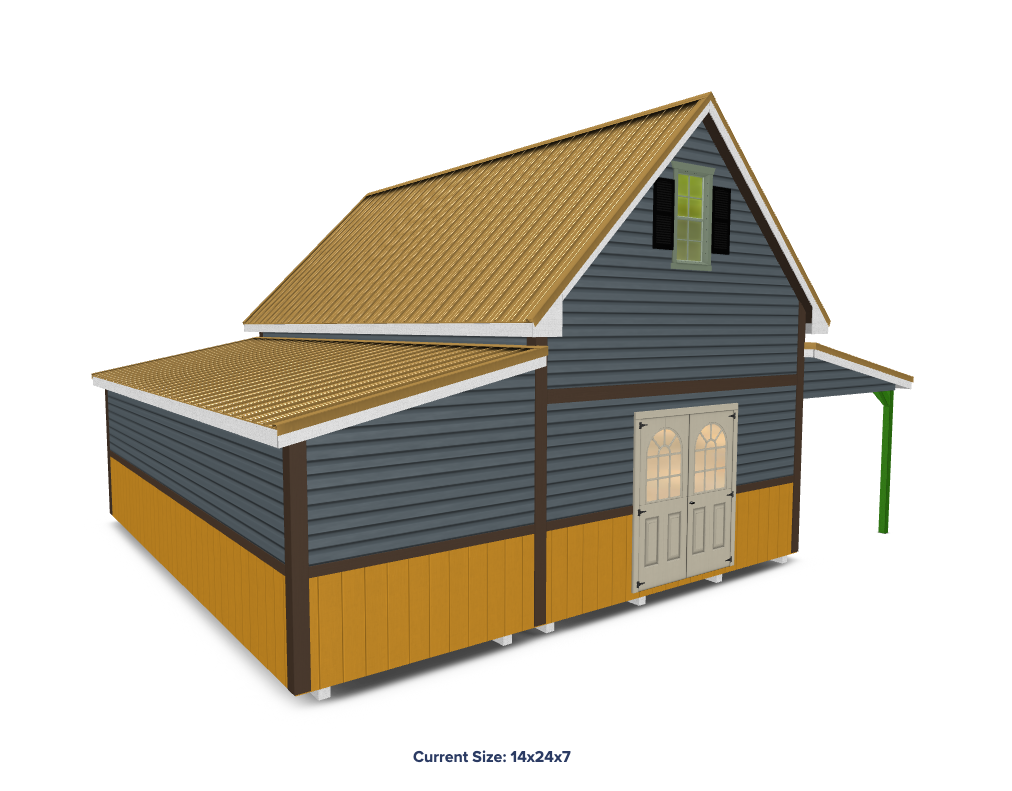
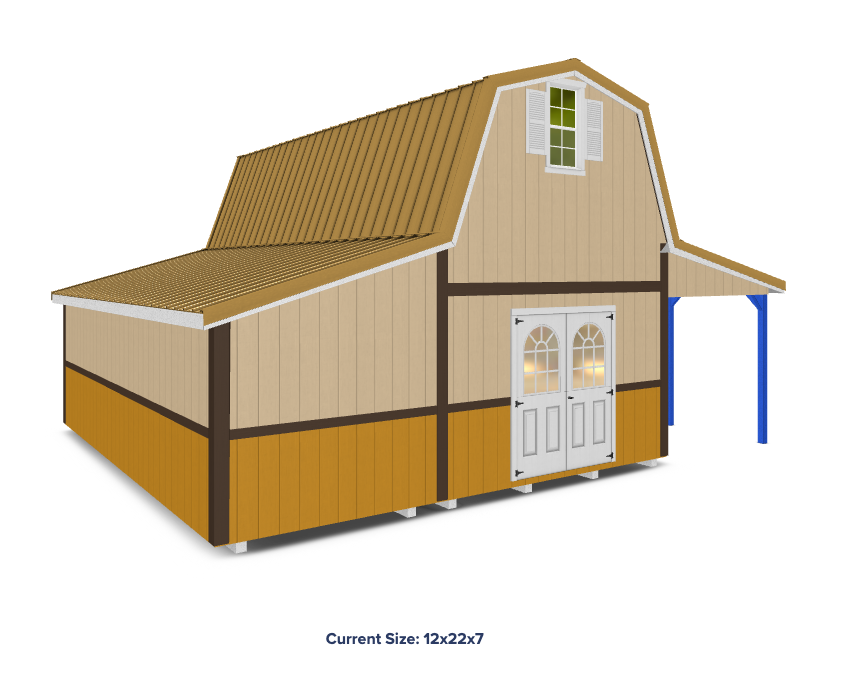
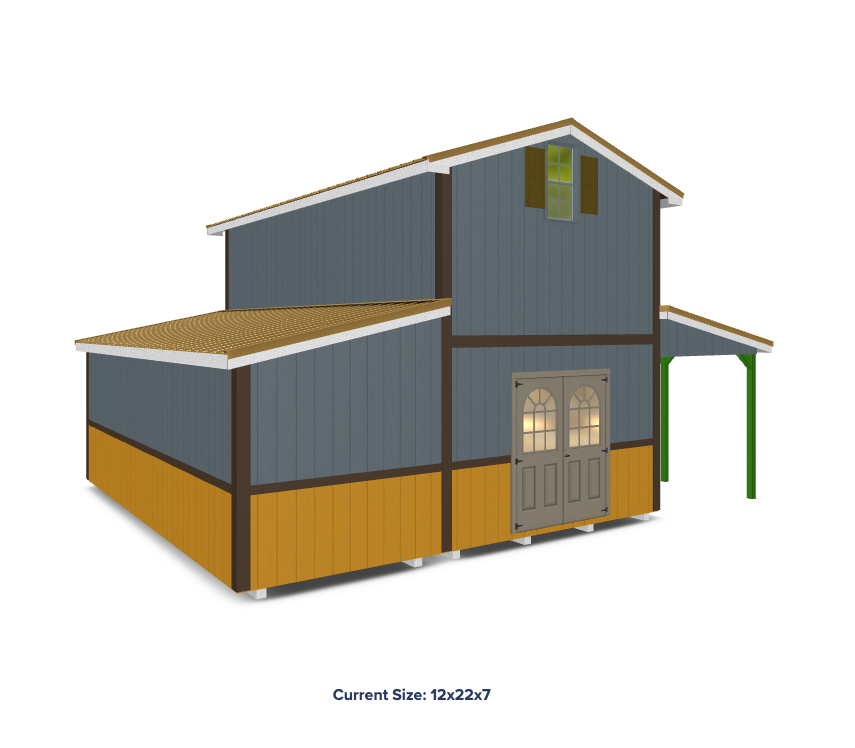
2. Stone siding material

- Inventory Improvements (dynamic filters)
- Color picker Improvements
March 2024
- Updated Order payload with static fields
- Set up default layouts with non-included items
- Add new roof materials by referencing an existing one
- Send Invoice from Order dashboard that allows eSignature
- Allow to search SKU for Inventory products on the Front-end
- Allow Location differentiation by Zip code to work simultaneously with Dealer URL
- Contact details submission prior to entering the Config page
February 2024
- Handle data not found in Shareable link – show notifications for not-found objects
1. [Manufacturer system] Allow Dealer to exclude freight charge from Markup
2. Print Order form

3. New price type: percentage of default base price
4. Siding customization: customize color for horizontal trim
5. Limit certain sizes per operation zone
6. Options to sync Order notes between Manufacturer & Dealer
1. ShedSuite
We now have ShedSuite integration in ShedPro 3D Configurator!
Contact your Project Cordinator at care@shedpro.co, so that we can set it up free of charge for you. Yes, you hear that right, free of charge. 😉
2. POST Order API to create orders in ShedPro Configurator
And manage all of your orders/leads seamlessly at one place.
We now also have POST Order API that allows 3rd parties to create orders in ShedPro 3D Configurator. Contact your Project Cordinator at care@shedpro.co to learn more about this today!
January 2024
- Fixed bug display roof pricing at building info section in order email
- Fixed Quaker version not rendered in accordance with root pitch
- Updated CTA buttons – “Login To Save Design” & “Request A Quote” to eliminate confusion
1. Update function “Draw walls on Networks” to draw special walls of each structure version
2. Allow users to exchange an included window with a vent (vent does not need to be set up in Layout)
3. Allow Dealers to override & add custom line items to order details
2. Allow logged-in Sale Reps to add custom line-items in the front-end.
December 2023
- Fixed “Critical error” shown as web admins send orders to manufacturer
- Group component types into their respective categories on the front end of the 3D site
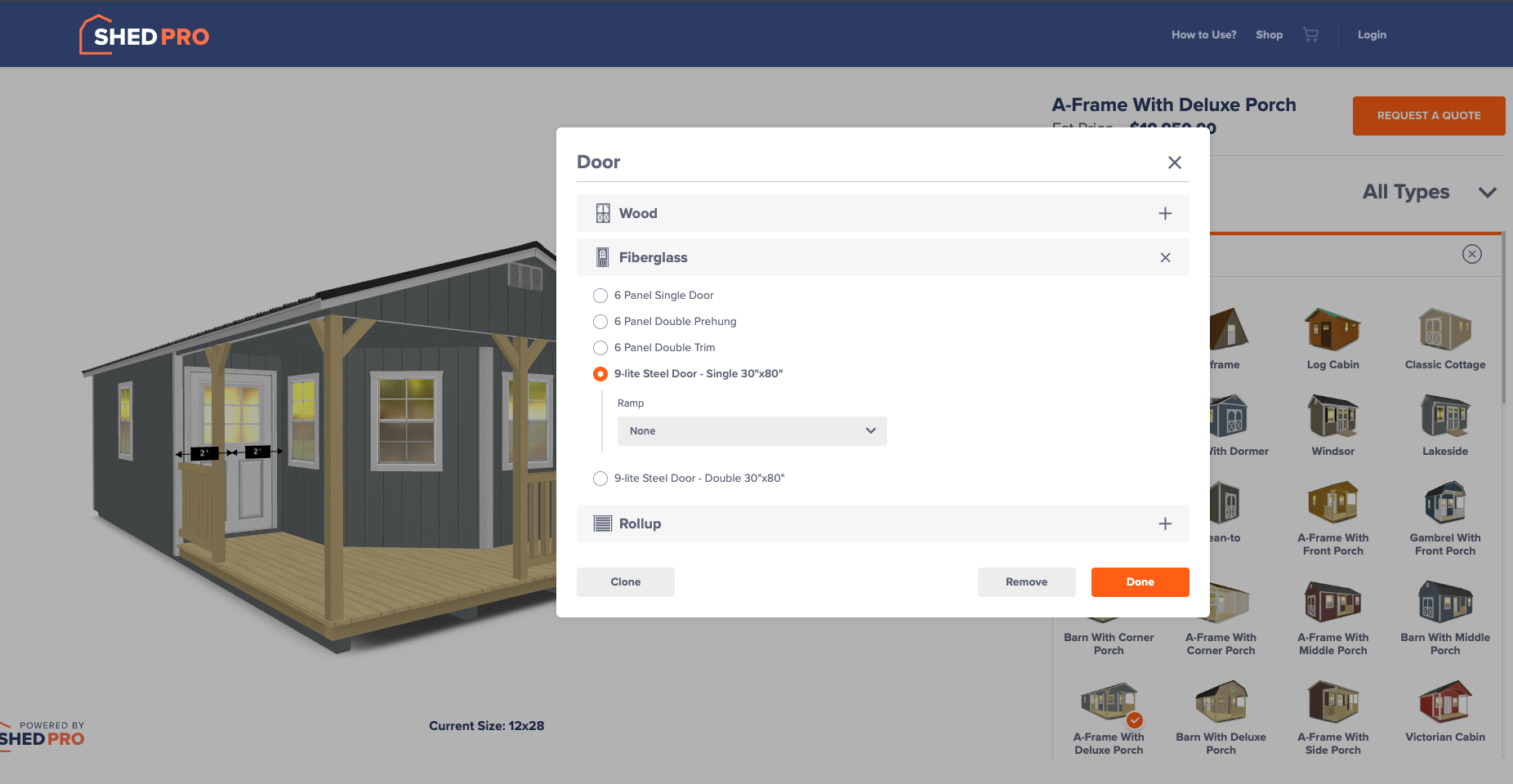
- Fixed bug can not place request with simplified checkout option when enabled deposit
1. Add log files for images (troubleshooting purposes)
2. Wainscoting for Sheds

3. [MFR system] Model permission granted to Lot level (Model version)
November 2023
- Fixed sync wrong order data info to manufacturer on first time sync
- Prevent old orders from being impacted by Pricing updates (allow switching model_id associated with product & save model_id in order & shareable link)
- Deposit Setting for RTO National payment options (Lease & Installment)
October 2023
- Fixed Shelf & Workbench did not show size info in shed details when pricing is null
- Update dealer_url param to work with Multiple Locations of Standard system (add default option when no param found)
- Fixed a few issues with moving components & required condition to checkout
- Fixed select upgrade item renders the same value when rendering by shareable link
- Fixed Hamburger button on Mobile is not clickable
- Fixed issue cannot add windows on the left side of the door when fixed height window is enabled
- Handled the canvas render when rotating the screen on the Mobile and tablet
- Fixed inaccurate width value of components showing in 2D Floor Plan
- Disabled fixed height to Transom/Octagon should apply based on category/sub category
- [Loft] Add additional Loft Types (left/right)
- Add setting for door swing direction (left/right)
- Add setting for custom colors for windows
September 2023
- Request a quote saves requests with full pricing regardless of the deposit setting
- Fixed Viewer response auto concat text “Siding” after siding color when saving
- Fixed order status “In Production” not updated on Networks with external trigger (AppWright)
- Fixed issue system did not require re-entering zip code after old zip code was removed
- Fixed issue Products not being able to be updated
- Fixed bug disabled button View Shed In AR after cancel popup
- Fixed Order Synced to manufacturer does not have Timestamp
- Fixed Vent cannot be added to tight layout
- Improved UI & Speed of Simplified Checkout experience
- Fixed Roof and Siding price in API are not correct format (${price})
- Added “Manufacturer Sync Status” to webhook
- Show “Office to Contact” name in quote request emails
- Fixed Interrior/Exterior Button overlapping option text on iOS
- Improved UI & UX of “Save Customized Sheds”
1. [WebTemplate]Inventory improvements
-
-
Enhance readability with
-
different view options (listing, grid)
-
extra info on Listing view (eg. lot location)
-
save for later / comparison without login
-
share to other platforms
-
-
Enhance Searching ability
-
by keyword
-
from delivery location (zip code)
-
search from product details page
-
product count for searching results
-
-
Filter products by more options
-
size (L, W, H)
-
price range
-
-
For shed businesses: sell inventory on more platforms
-
publish Inventory on Facebook Marketplace
-
-
See our demo at https://webdemo.shedpro.co/shop/
2. Allow non-tech users to edit and upload new Inventory from front-end
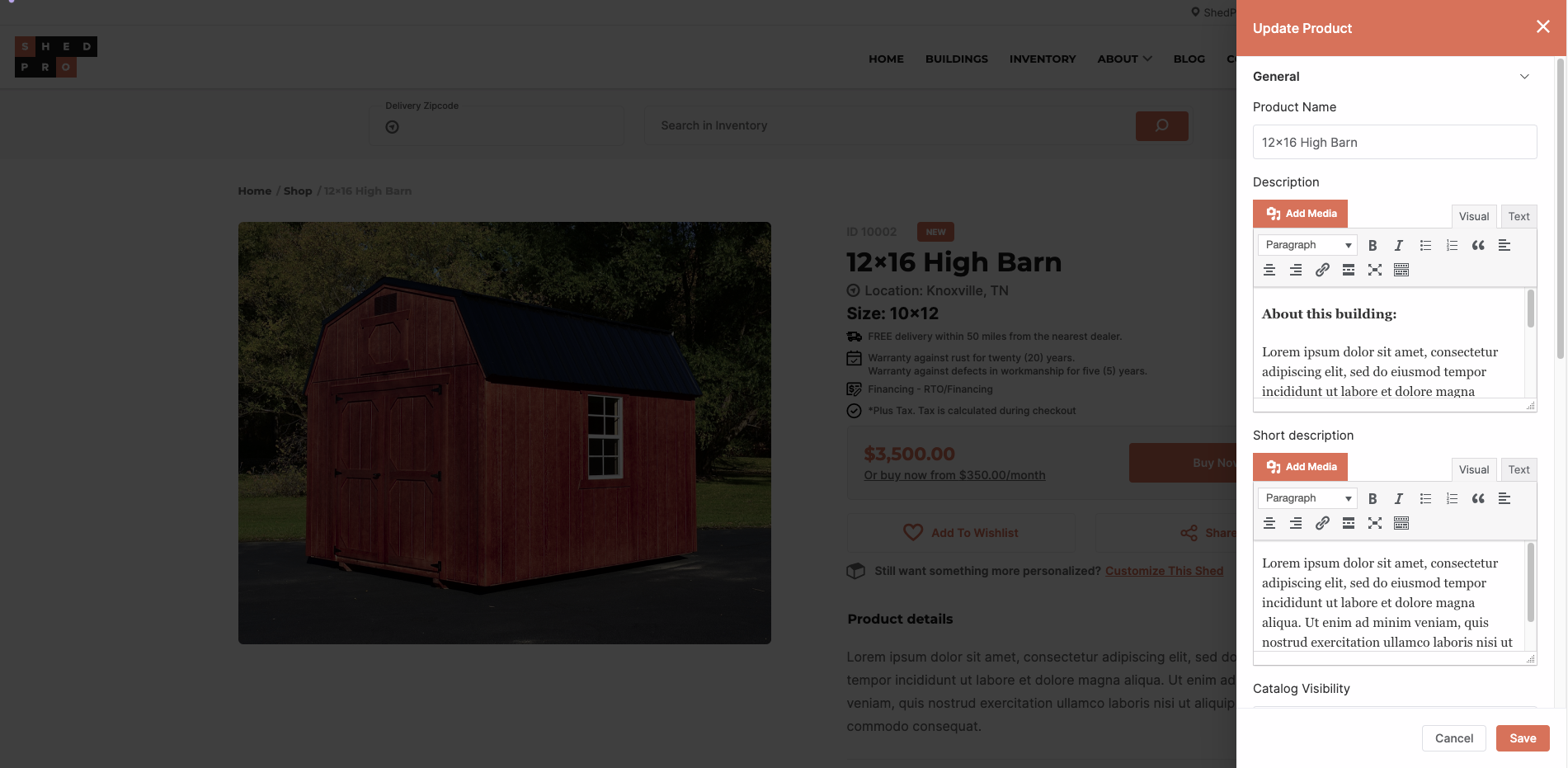
3. Add associated siding material for windows
Now different styles of window that come with different siding material can be set up with your ShedPro’s 3D models.
Checkout how the restrictions work with your Project Coordinator now at care@shedpro.co!
4. Workaround solution for Dealer subsite (Dealer param)
With Dealer param, each location can have its own URL & dedicated Zip codes list, so that whenever its customers enter the valid zip code, the RFQs will be sent to the location’s email address.
1. Active Campaign “Create a Deal” integration
ShedPro now can send order data to Active Campaign via its “Create a Deal” webhook! Contact your Project Coordinator at care@shedpro.co to activate this integration for your 3D Config free of charge, yes, free of charge, now!
1. Add custom text options on inventory page (button text, link & sort option)
August 2023
- Updated captured images and 2D floorplan in email after the building is edited in CMS
- Fixed Inconsistent spacing in Component addition popup
- Fixed – “fixed window top” option doesn’t work on Barn
- Fixed the restriction “a building requires at least 1 door” apply to cases that windows don’t follow door height
- Fixed action “Add items” in Order details not finish loading
- Fixed lights display out of the roof on first load (set in Layouts)
- Fixed Users having difficulties to click and move items
- Fixed Loft info missing in data sync to network
- Sorted data by Alphabet for dropdown multi-selection
- Fixed Logged in users can add more than 1 product to cart
- Fixed order not being submitted when “Validate Price” enabled
- Fixed vent cannot be added on top of the door
- Zip codes should auto remove duplicating values
- Emails – Improved phone number’s format
- Added Custom content fields back to the new Email template (RFQ confirmation to customers)
- Improved product pages speed on 3D Configurator (provide areas of improvements)
- Improved function Upload order images to CDN
- Improved performance of Upgrades settings
- Added “Server cache clearance” feature for data entry immediate effects
- Fixed server cache impacting refreshing data on Content update & Code deployment
- Changed status “Complete” when order’s sync to AppWright to “Prod. scheduling”
- Fixed 2 Story models (Gambrel/Gable) – rails render improperly
- Fixed error “Parameter “client_id” is required” when submitting a Quote Request
1. [Manufacturer system only] Allow manufacturer to exclude certain dealers for upgrade charge
As the manufacturer, when negotiating the retail pricing with different dealers, you might have different agreements with different dealers in terms of which upgrade(s) will be applied to them. Understand that situation, ShedPro system now provides you with the flexibility to select which dealer(s) to apply a particular upgrade charge to, so that the MSRP & Net price is calculated correctly for them.
2. Order entry procedure for stock orders
At ShedPro, we understand you, as a Dealer who is using the Dealer Platform, need to be able to create & submit a stock order to Manufacturer as seamlessly as possible. You are busy, we know it.
Therefore, the ShedPro’s Dealer Platform is designed to allow the Dealers to accomplish the following actions in a few clicks
-
Create and submit a new stock order
-
Re-order a build
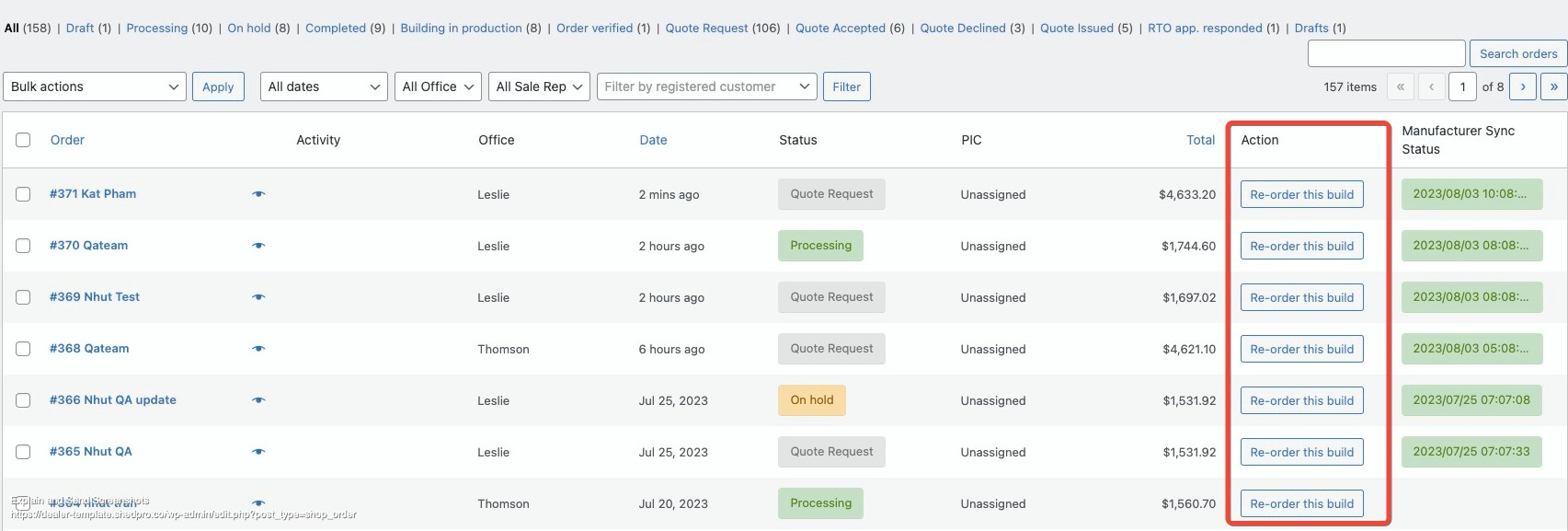
3. [Manufacturer-Dealer only] Allow Dealers to Hide/Rename Options & Upgrades from web users
The Manufacturer-Dealers system of ShedPro allows Dealer users to have ability to override names of factory available options & components as well as disable some of them, so that
-
They can avoid overwhelming their customers with tons of options provided by the manufacturer
-
They can customize name of the options to make them sound more catchy to their customers
4. Set minimum required distance between adjacent components
Your buildings require a minimum distance between a door and window, so that they support the structural strength of the whole building?
ShedPro now gives you the option to add this requirements when your customers add and move components around.
Contact us to set this requirement for your buildings now!
5. Introduce “Simplified Checkout” experience
ShedPro’s standard checkout process takes users to the Checkout page, where taxes, coupons, and shipping are calculated based on the client’s shipping info & payment method selected.
However, some businesses might not need all of these ecommerce features, but would rather to let users submit their quote / design requests on the same Shed Design page for the sake of page loading & processing time to Checkout page.
In such case, the shed business can opt to use the “Simplified Checkout” option for their Config.
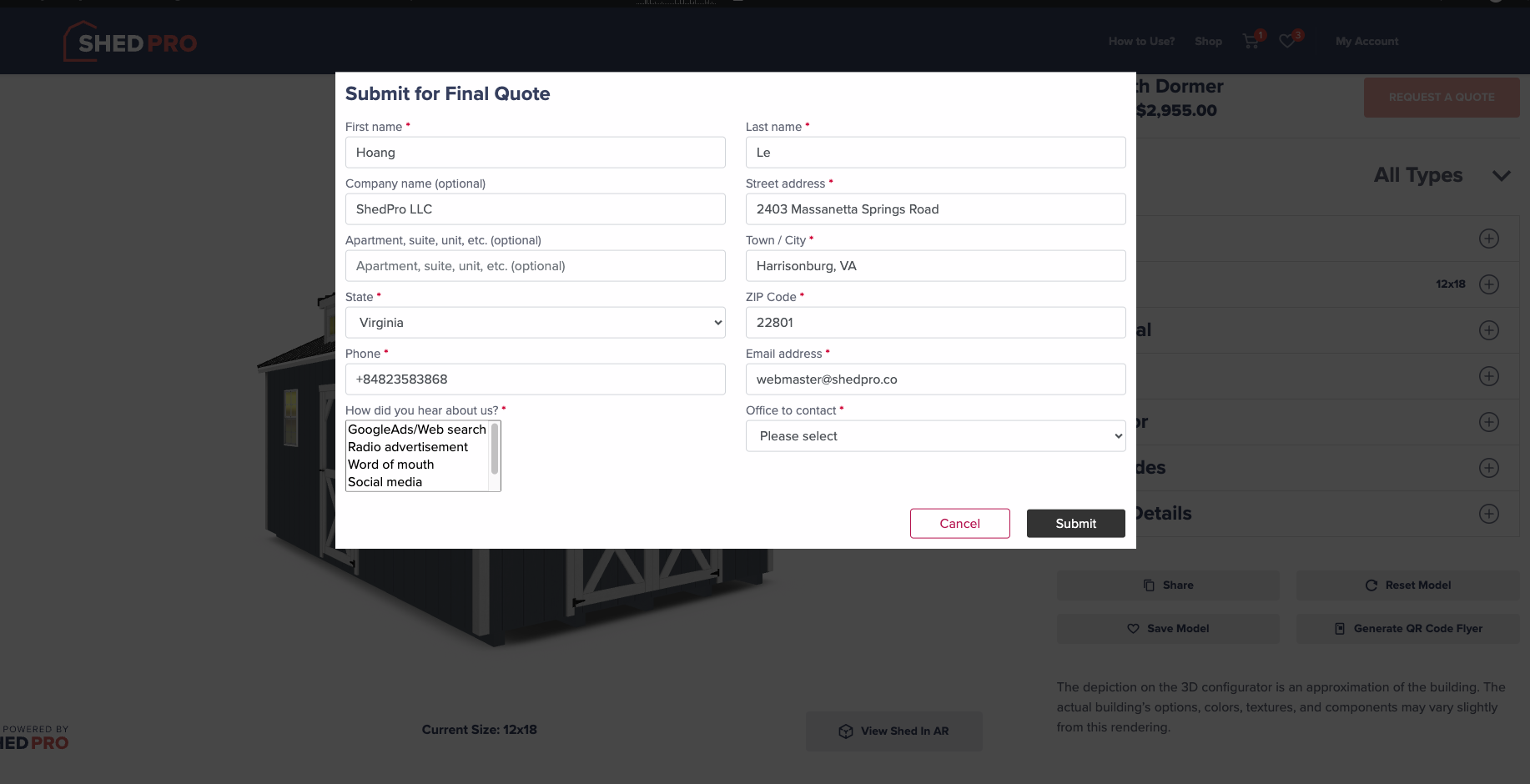
6. Set up “New Order” email trigger for Manufacturer main site
1. Oracle NetSuite-ShedPro integration
NetSuite is the leading integrated cloud business software suite, including business accounting, ERP, CRM and ecommerce software.
ShedPro provides a seamless data transmission experience between your NetSuite ERP and our 3D Configurator. Contact us for more information!

2. Send order to RTOGroup from an Order’s details view
Allow shed buyers to checkout with an RTO option is a must, but there will be times you as the shed business don’t want to show price to your customers, making the RTO integration impossible (because they all require price for the request data payload.)
This is now not a problem anymore. With ShedPro, you can still hide your price, then work with your customer to close the quote, and click a button to send your order to RTOGroup if your customer choose to pay for the build with an RTO agreement.
Integration with other RTO companies will be available soon. Stay tuned!
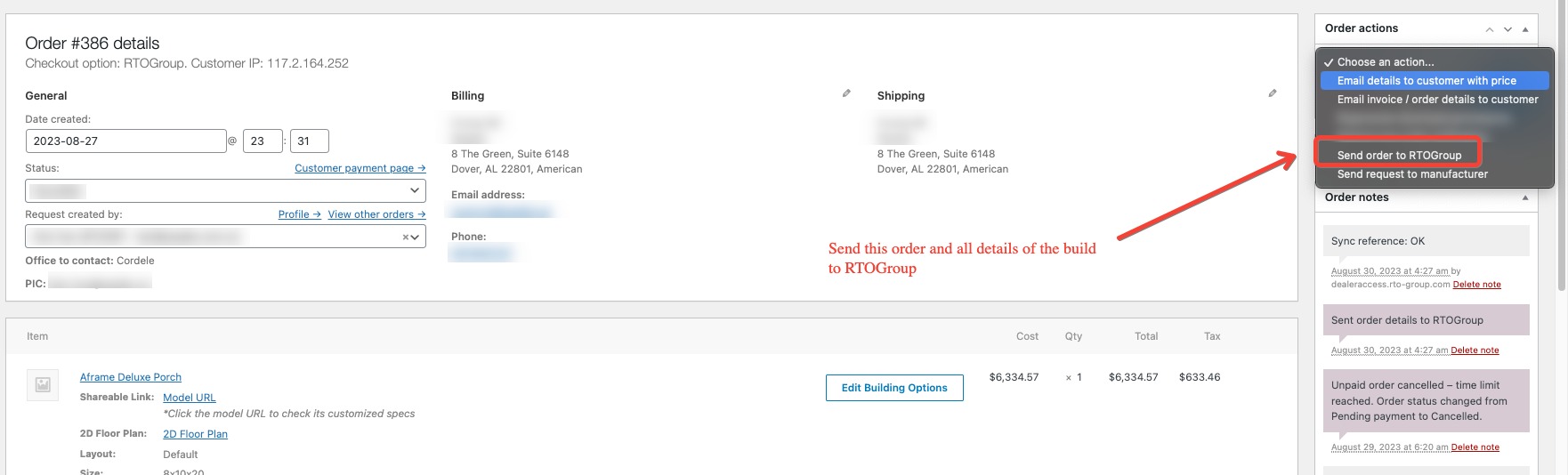
July 2023
- Restructured AWS bucket system
- Fixed components cannot be replaced on shareable model due to size not fit error
- Fixed Upgrades Section does not allow several update actions
- Fixed selected Upgrade options not showing in Order details
- Fixed bug can not remove all upgrade options when edit building specs in order
- Improved Financing options layout
- Fixed Import Sizes-Zones broken when data’s too large
- Fixed “Email invoice to the customer” show price even when Price is set to be hidden
- Fixed Manufacturer settings table UI broken
- Fixed Pricing Setting page does not load on Standard site
- Fixed recessed windows renders reflection inconsistently
- Improved cache on Manufacturer- Dealer system
- Fixed Metal Lap roof color not rendered correctly on first load
- Fixed Quote Request Email-Fix Model URL not being shorten
- Fixed pricing get outdated data due to Validate zip code expiration
- Fixed bugs attach full shareable link to email (the new email layout) by removing unnecessary data
- Updated GravityForm due to security vulnerability
- Fixed Model URL doesn’t render correct option
- Hot fix do not apply exterior size limit (height) for shed type Barn Without F/E Overhang
1. Restrict components for a particular side
Garage doors might not be able to be added to the side wall as there would be not enough space for its equipment set. It should only available on the gable end.
2. Pass model URL value to external link
This feature allows shed business to quickly figure out which product/model people are looking for when they click on a hyperlink embedded on the 3D Config.
3. Edit line items & building details in Quote/Order request
Shed pricing changes all the time due to different reasons: material cost, component price, or there’s a special discount that the dealer offers to his customer.
Sometimes there are too many things being changed at the same time, and changing the system’s line item pricing would not be the best choice for the time being. In such cases, shed businesses might only want to edit the line items’ cost of certain particular orders.
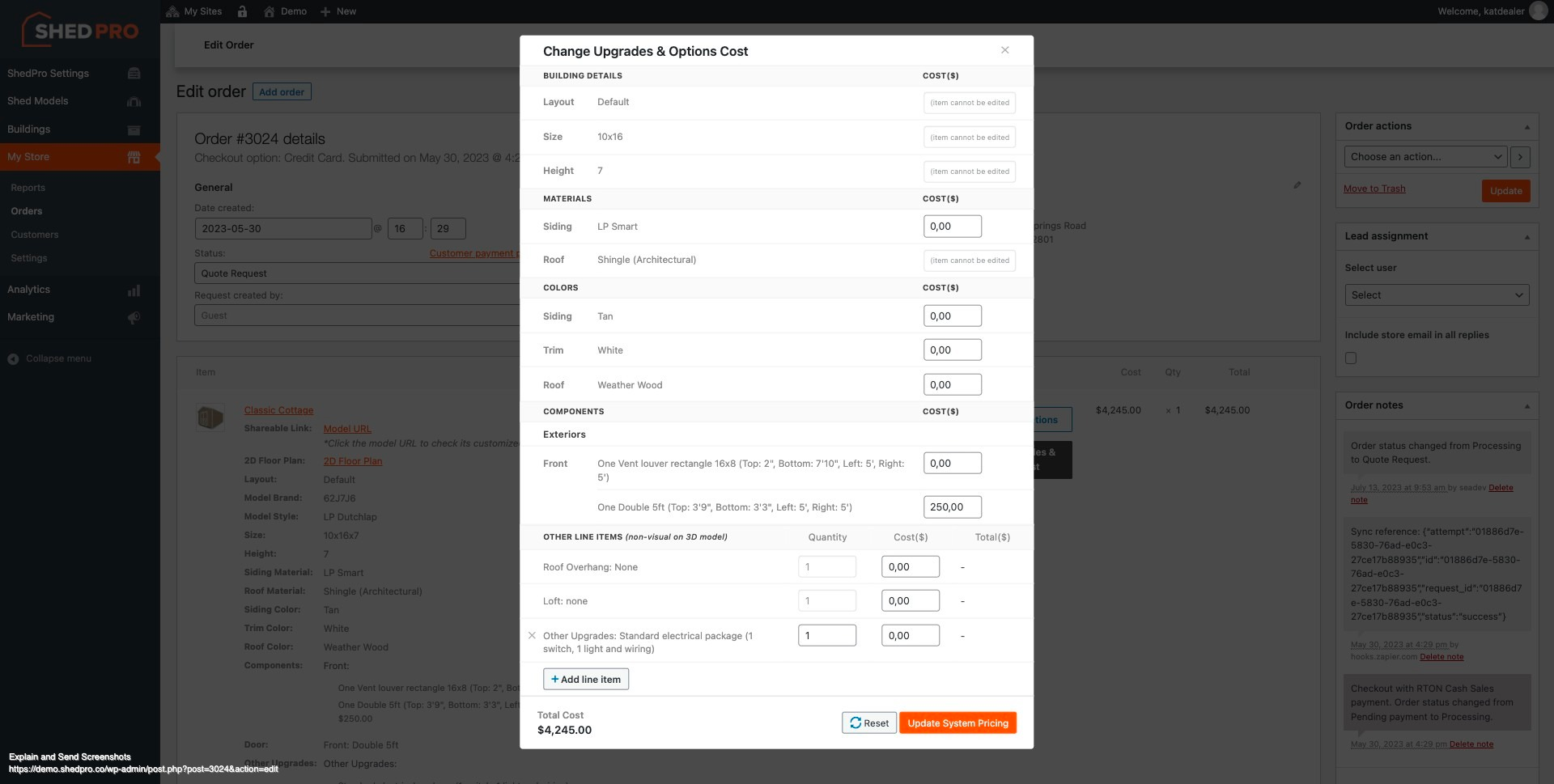
Jun 2023
- Fixed “Included items” logic not applied to non-default siding material
- Improved “Zone settings” UI
- Fixed “Request a Quote” generate leads with random status
- Allowed customers to change zip code on Config page
- Auto update orders with status “Quote Issued” after Quote with price is sent
- Fixed Critical error preventing updating Products
- [Carport] Updated logic of “Sides & Ends” option in accordance with height values
- Fixed Shop page shows ““Checkout is not available whilst your cart is empty” on first load
- Fixed “new orders” and “orders sent to external portal” auto set to Draft Status
- Fixed Horizontal Offset not functioning properly
- Introduced new order email layout
- Fixed Website – Logo is not loading on pages
- [Generate QR code flyer] Fixed incorrect Model name on Flyer page
- Fixed Carports not allow to add doors/windows on the Fully Enclosed SideWall
- Fixed Prices change unreasonably when switching models
- Fixed shareable link select wrong upgrade other items
- Fixed hide est price in saved models when Disable Show Price in Quote
1. [Manufacturer-Dealers]Set up delivery charges per building’s size at Dealer level
Dealers can add an additional charge for delivery service for each building size, which will be added on top of MSRP (manufacturer suggested retail price) and markup amount, and you get to decide whether or not this line item is shown in the details of your quotation to your customers.
2. [Manufacturer-Dealers] Allow logged in users to send order to manufacturer from front-end as checking out
The Dealers using the Manufacturer system now can send a customized build order, especially for Lot models, to Manufacturer right on the Config front-end and don’t need to login in to Order details in CMS to click “Send to manufacturer”.
7 clicks at at least 60 seconds loading time total are being saved away!
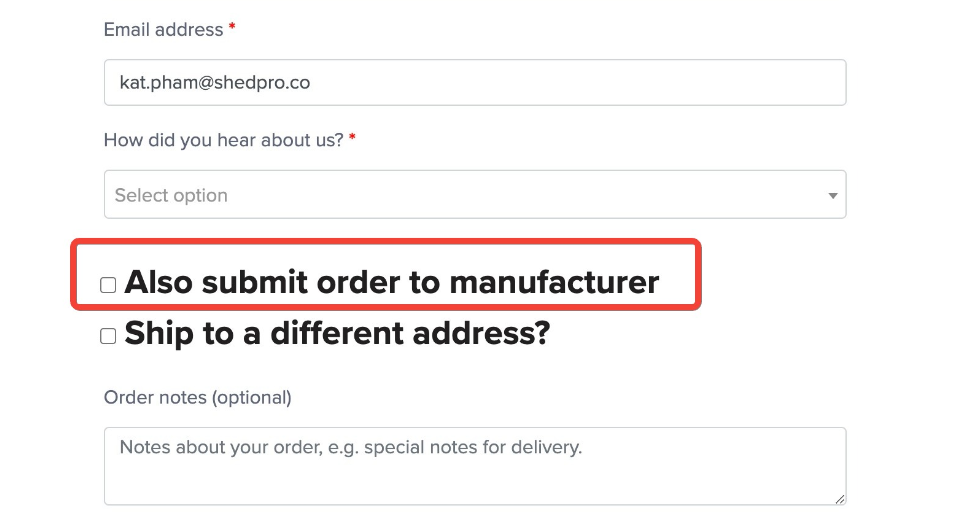
3. Dealer Config – Allow Dealer to change Trademark logo

4. [Carport] Support pricing for Sides & Ends, Double/Standard Leg, and Frame Spacing options
5. Option to “Disable Lead Self-assignment”

6. Add pricing for different layouts of Loafing Shed
7. Capture leads in iframe
Embed the 3D Config on your website & capture the leads generated from there!
Contact your Project Coordinator at care@shedpro.co to get this set up for your Config now!
1. Additional block styles and UI effects to make your website even more compelling
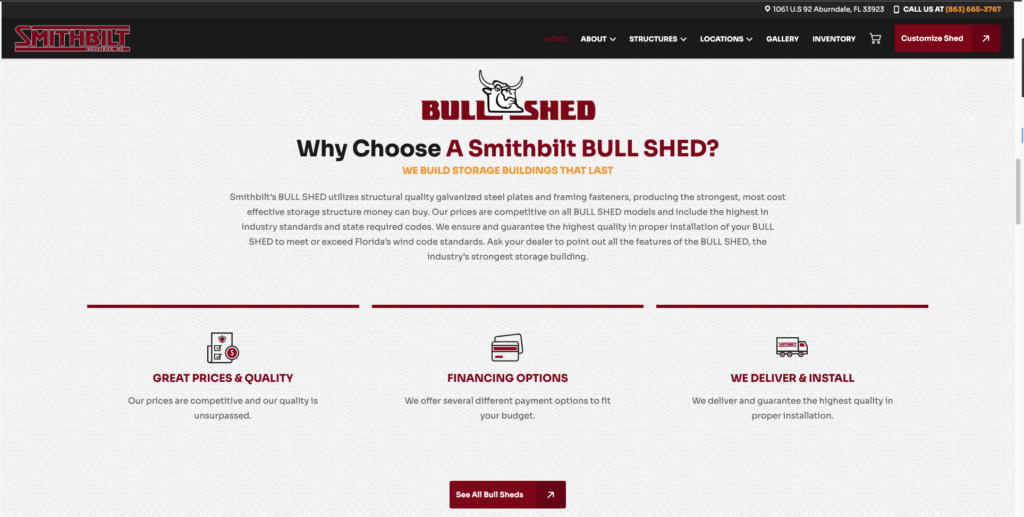
Contact our Service Delivery team to set up your website in just 2 days!
May 2023
Don’t have a tool to sell sheds online yet? Reach out to one of our Account Managers to set it up for your business now!
- Fixed Prices change unreasonably when switching models
- Fixed Cupola roof color not rendered correctly on first load
- Fixed Package options showing inconsistently with settings
- Fixed Porch options not saved in Shareable link
- Fixed Captured images broken in some emails
- Fixed bug users cannot select the last size option on mobile
- Fixed model rendered incorrectly with Tack door
- Fixed Order data not synced to networks when editing on dealer site
- Fixed Edit building in CMS doesn’t save data
- Set permissions for order data integration
- Carport – Fixed Model not being shown with Open Side and End views
1. Add custom fields on Checkout page on 3D Config
Shed businesses can collect more insights from their prospects, eg. “How did you hear from us?” as a prospect submit their request for quote or place their order on the 3D Config.
How many questions to ask, and whether they should be optional or not, it’s completely up to you!
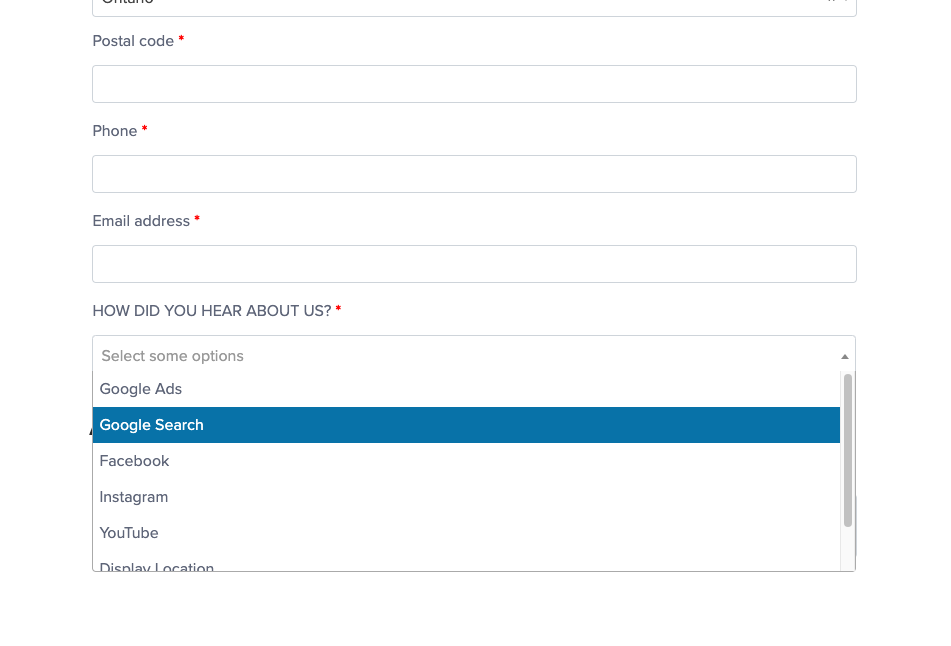
2. Set up dynamic Financing options (for customer’s reference purposes)
You offer a wide range of RTO and financing options for your customers to choose and buy shed with but having trouble telling your online prospects because not all of them have an integration with your 3D Config? We have a solution!
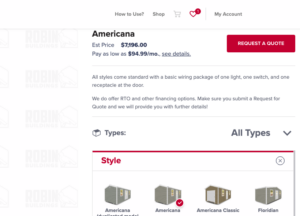
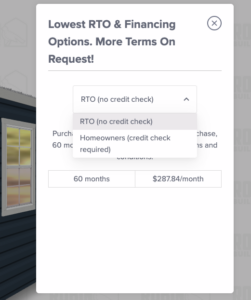
3. Set up custom order status & order email flow
Wanted to automate your communications with customers during lead management process? We have a way!
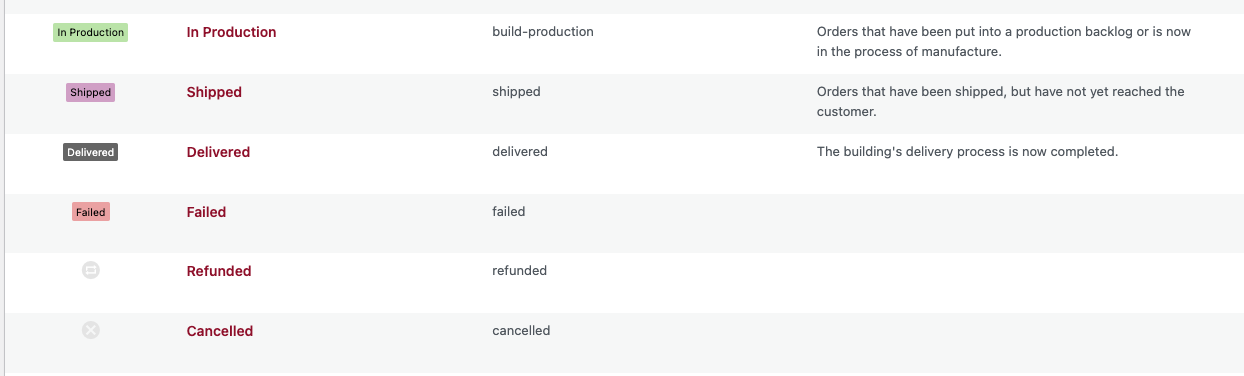
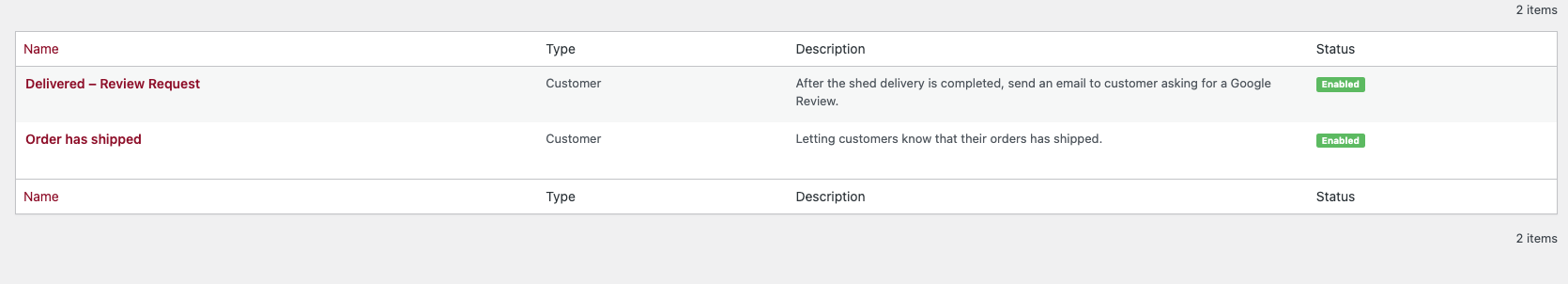
4. Lead assignment & notifications
You have a large sales team with a sales manager managing multiple sales reps? With ShedPro, your Sales manager can assign / reassign leads to different Sales Rep, so that the entire Sales team can collaborate better!
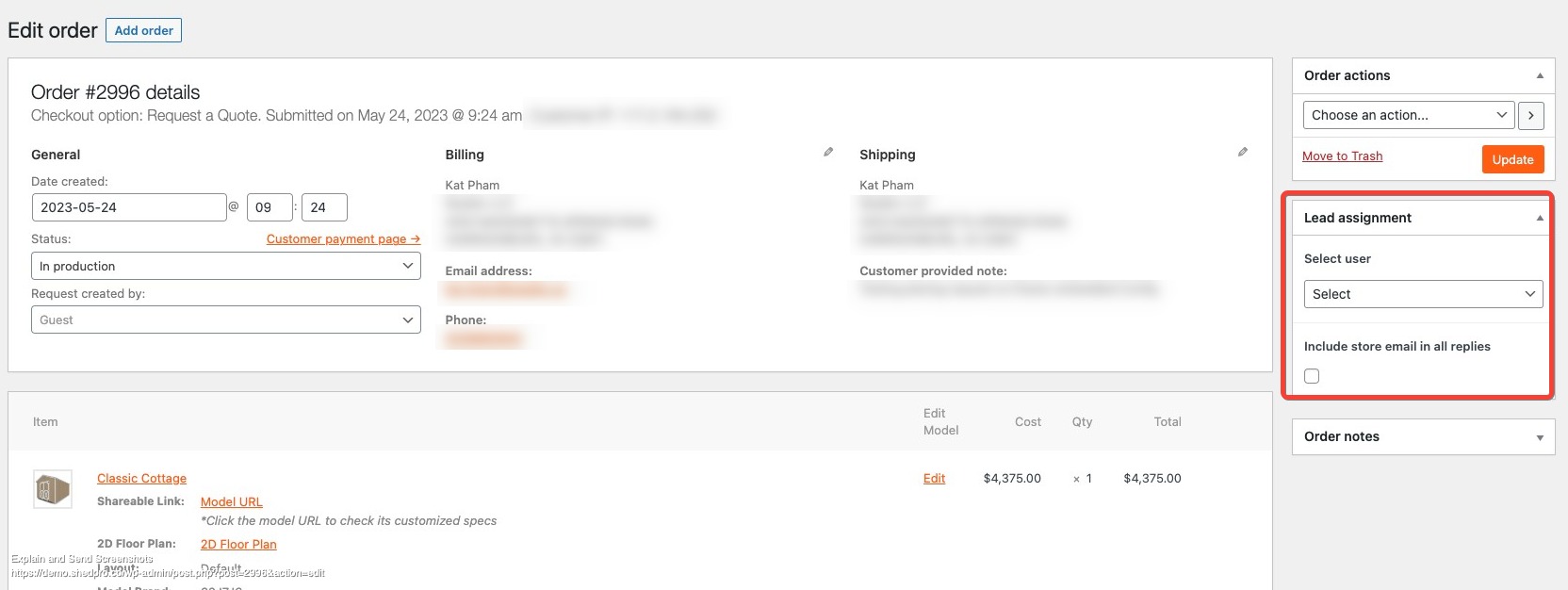
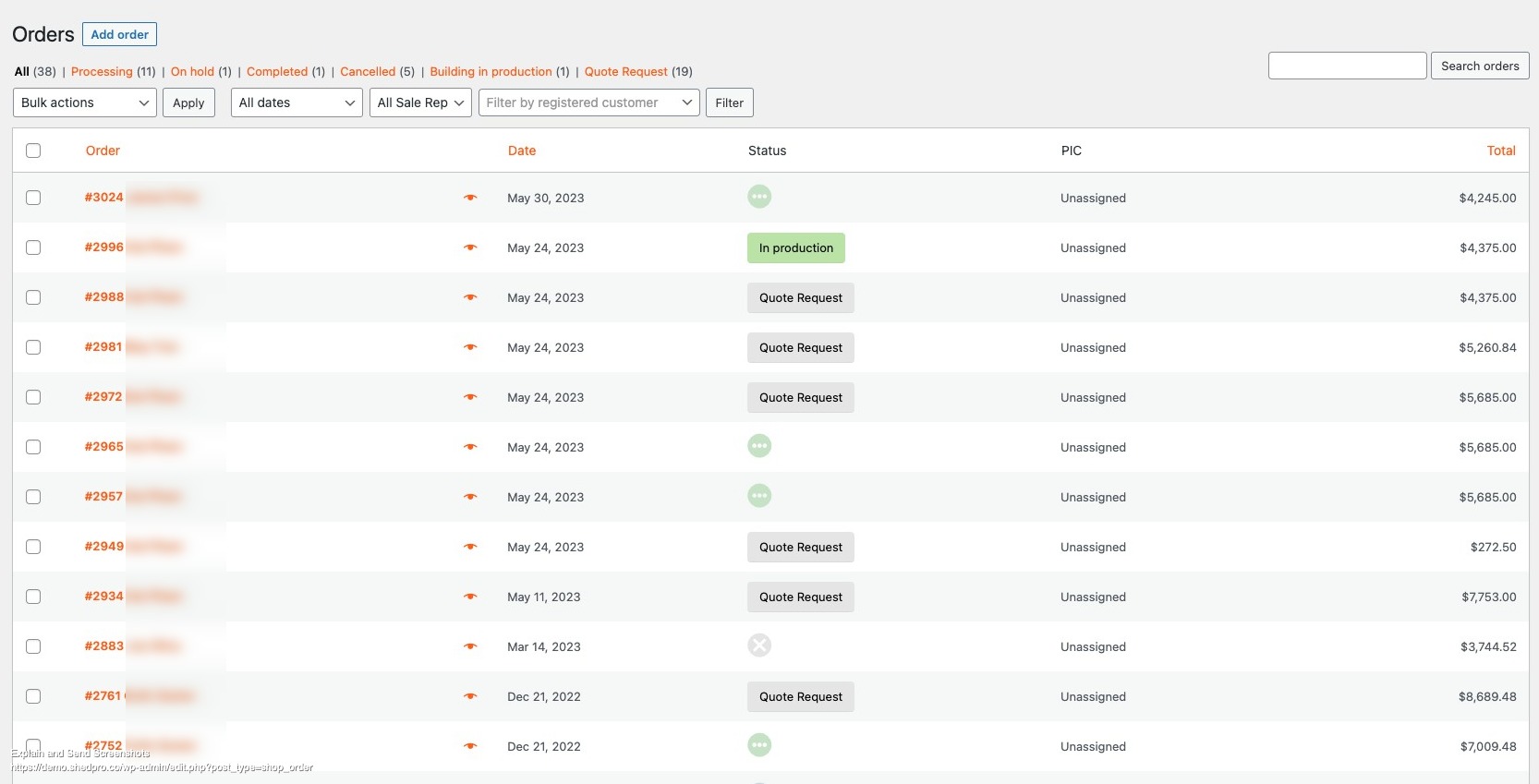
1. [Carport] Lean-to & Triple Wide
You sell both sheds & carports? ShedPro has a one-stop shop solution for you.


April 2023
- Cupola showing improperly in Interior view
- Workbench/ Shelf’s position displays improperly when changing its length only on back side
- Fixed Included items not working on multiple layouts
- Fixed bug Included items not calculated correctly without Layout ID
- Fixed shutter color & Door color in viewer and edit order in admin
1. [3D model] Aframe
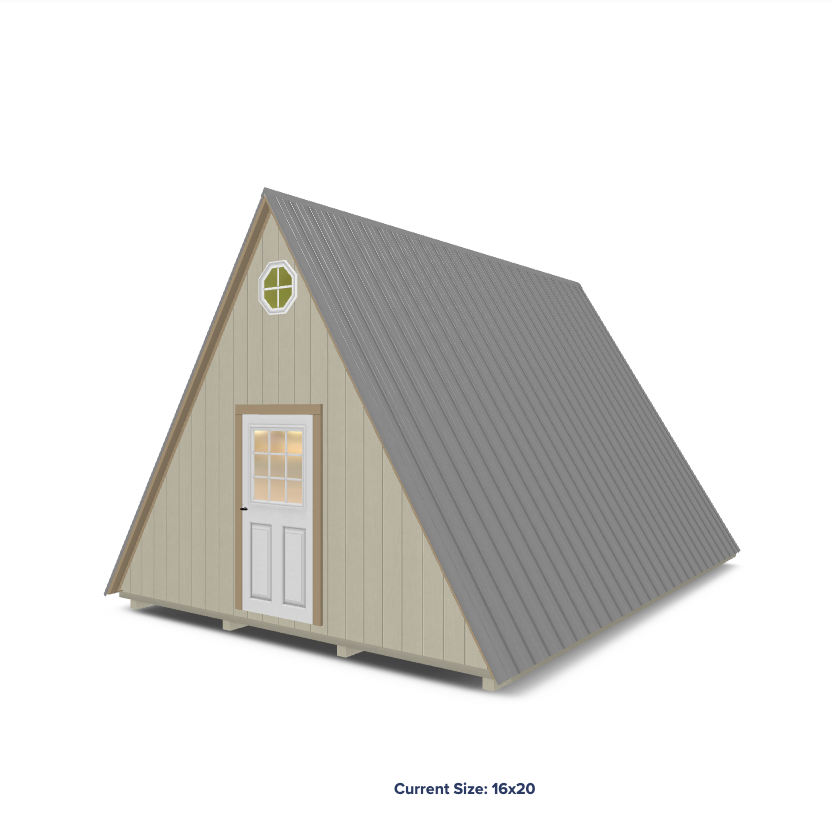

2. [3D model] Carport
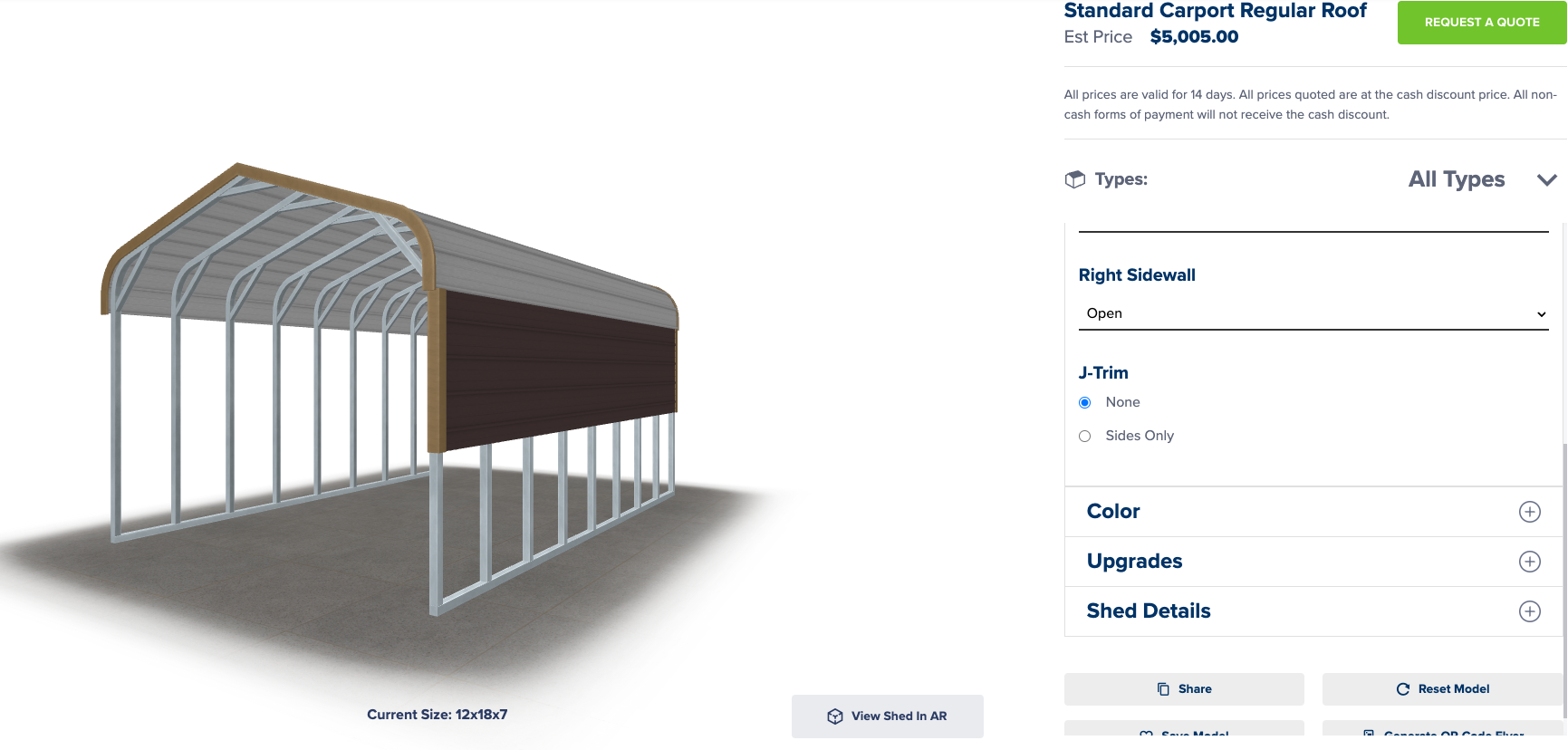
You have these beautiful models and want to give your customers ability to customize it online? Reach out to your Account Manager now to set them up for your business now!
1. Enable side bar and Customize content
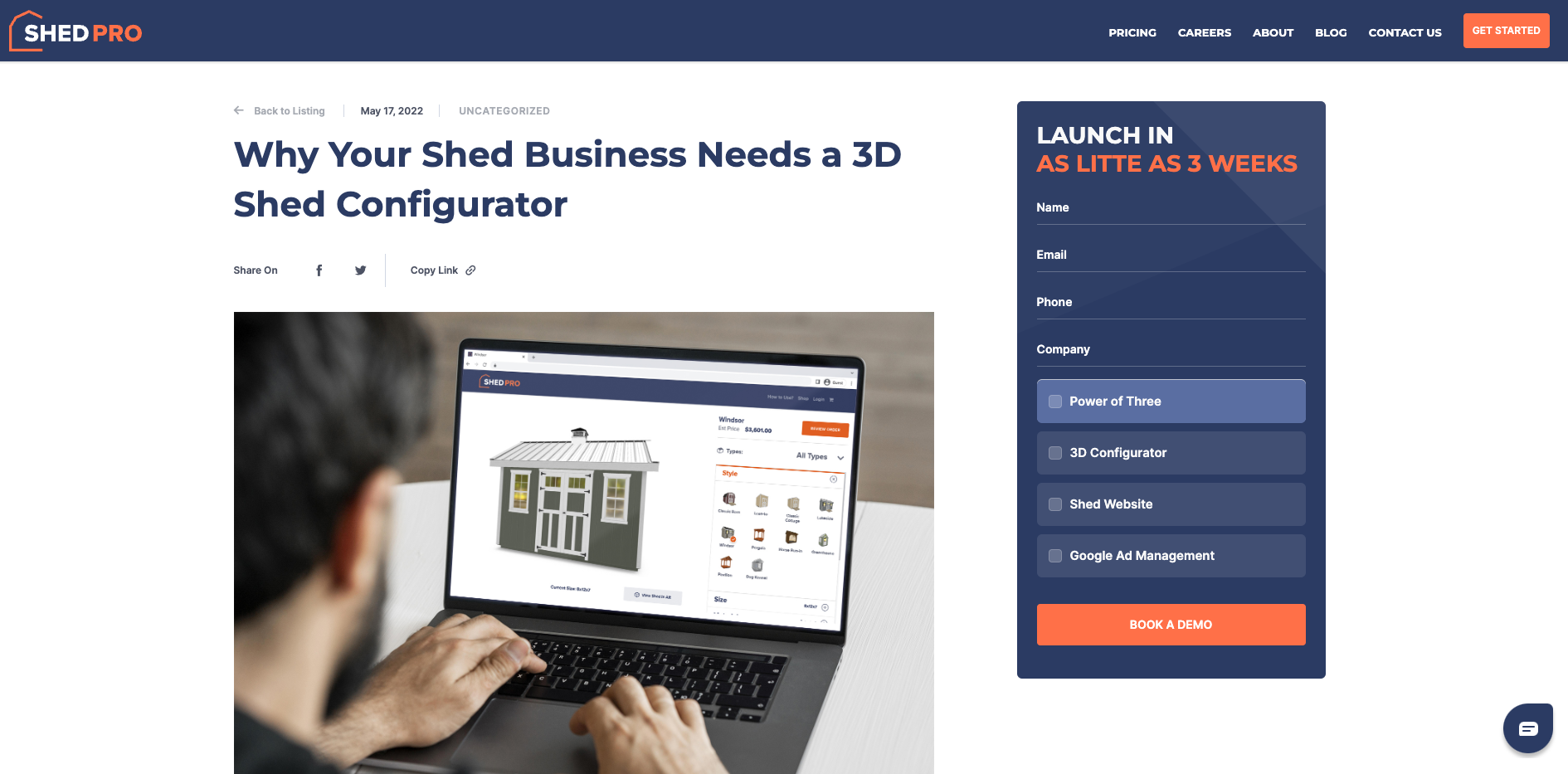
You need a website that helps with online marketing and generate sales? Reach out to your Account Manager now to set them up for your business now!
March 2023
- Speed up loading speed of 3D configurator Thank you page
- Improved speed of process to push data to s3
- Completely resolved horizontal siding materials not lined up for walls
- Fixed issue with customize shed on mobile device
- Fixed cart and hamburger icon showing on mobile view of Website while menu is not set up
- Fixed conflicts with PHP 8
- Fixed AR feature renders improperly
- Fixed Price calculated inaccurately
- Fixed incorrect component position after default layout is omitted
- Allow adding Shelf/Workbench to buildings shorter than 5′ tall building as long as it fits
- Fixed “Show price in quote” should only impact front-end information
- Fixed Model version auto unselected or switched to the latest version
- Fixed Config loads obsolete models
- Allowed adding description to Inventory (Shop) page
- Fixed vent not showing in center regardless of Layout settings
- Fixed QR Flyer action not finishing & keep loading infinitely
- Provided Error notification for Shareable URL not rendered properly
- Fixed Urethane colors not working on Windsor model
- Ensure captured images show exterior view of model only
- Updated custom background image for login page
- Fixed shelf options linear foot showing the same number
- Fixed Component can move out of Saltbox style shed
- [Corner Porch/ side porch] Fixed incorrect position when changing size
1. [3D Config – Center components on porch sides]

2. [Electrical package]
Web admins can set up standard electrical package for different sizes of a model. Check out with video below!
3. [Standard layout – Apply Replace fees and Deduction amount for included items]

4. Add new options to set window fixed height (from window top edge & door on the same side)
5. Provide Change logs for 3D Config updates (Shed models & ShedPro settings)
6. Disable option for fixed height applied to Transom/Octagon (subcategory of Windows)
You want to streamline the sales process and ensure your customers know what’s included in their customized shed without your Salesmen spending extra efforts to explain every detail in person? Reach out to your Account Manager now to set up Standard layout with included items for your ShedPro 3D Config now!
7. Add custom label text of section & materials
8. [MFR system] Ability to re-order for Dealers
1. [3D Config – Introduce Flower box]
Flower box comes with different styles, custom price, and a beautiful visual depiction to your customers!

You offer flower box? Reach out to your Account Manager now to set them up for your ShedPro 3D Config now!
February 2023
- Fixed ceiling covered partially when displayed in Interior view in some models.
- Fixed siding renders unequally on Horse Run-in (2 openings & 3 openings layouts only)
- Fixed Zone Pricing showing price without zip code provided
- Fixed Shareable Links losing data of Layout name
- [Porch] Fixed size not displayed in shed details tab for Front Porch model
- Fixed critical error when using backend system
- Fixed cookie requirement error when logging in to the Manufacturer site
- Fixed Door shown out of shed when changing size
- [Standard Layout] Allow web admin to set up the size condition base on combination between WxLxH
- Fixed Workbench not allowed to be added to 4′ and 5′ tall building even there’s enough space
- Fixed PHP error on Checkout page
- Fixed horizontal siding is not lined up each side with new walls
- Updated logic to prevent components moved outside of shed
- Removed Opening from Interior Components
- Fixed Barn models not adjusting horizontal trim & UV scale of siding mat following roof pitch inputted
1. [Component position settings – Allow custom ground position for doors]
You need a 3D Config to support sales for your business? Reach out to your Account Manager now!
2. [Quote request workflow]
Now you as the Sales Manager and your web prospects can communicate Quote details and Quote approval process more efficiently within a few clicks.
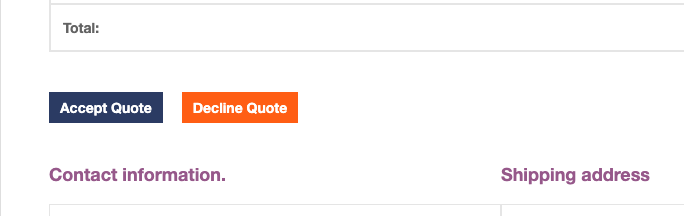
3. [Interior Components – Loft] Allow to set custom loft’s height in Interior view

4. Add “Clone” option for component
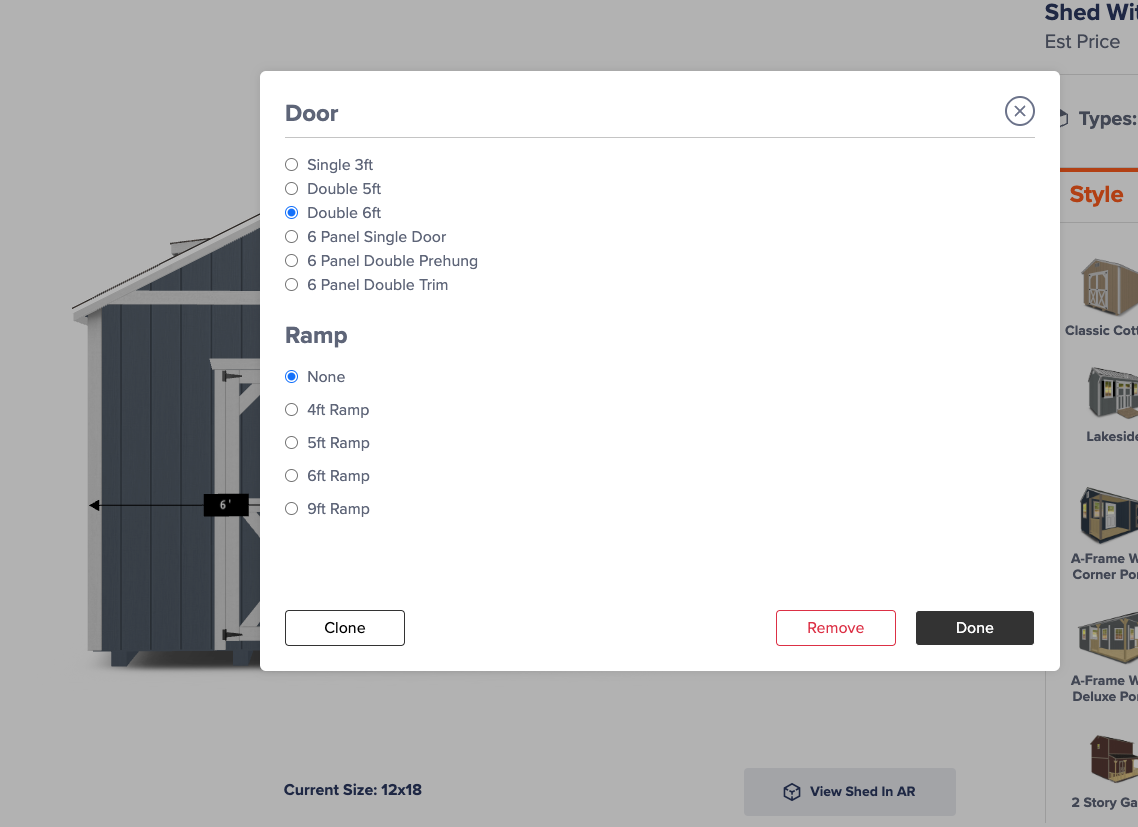
Contact your Account Manager for a demo of the features and enable them at no extra fees (yes, no extra fees, you hear it right) for your ShedPro 3D config now!
1. [Add Vent to Exterior options]
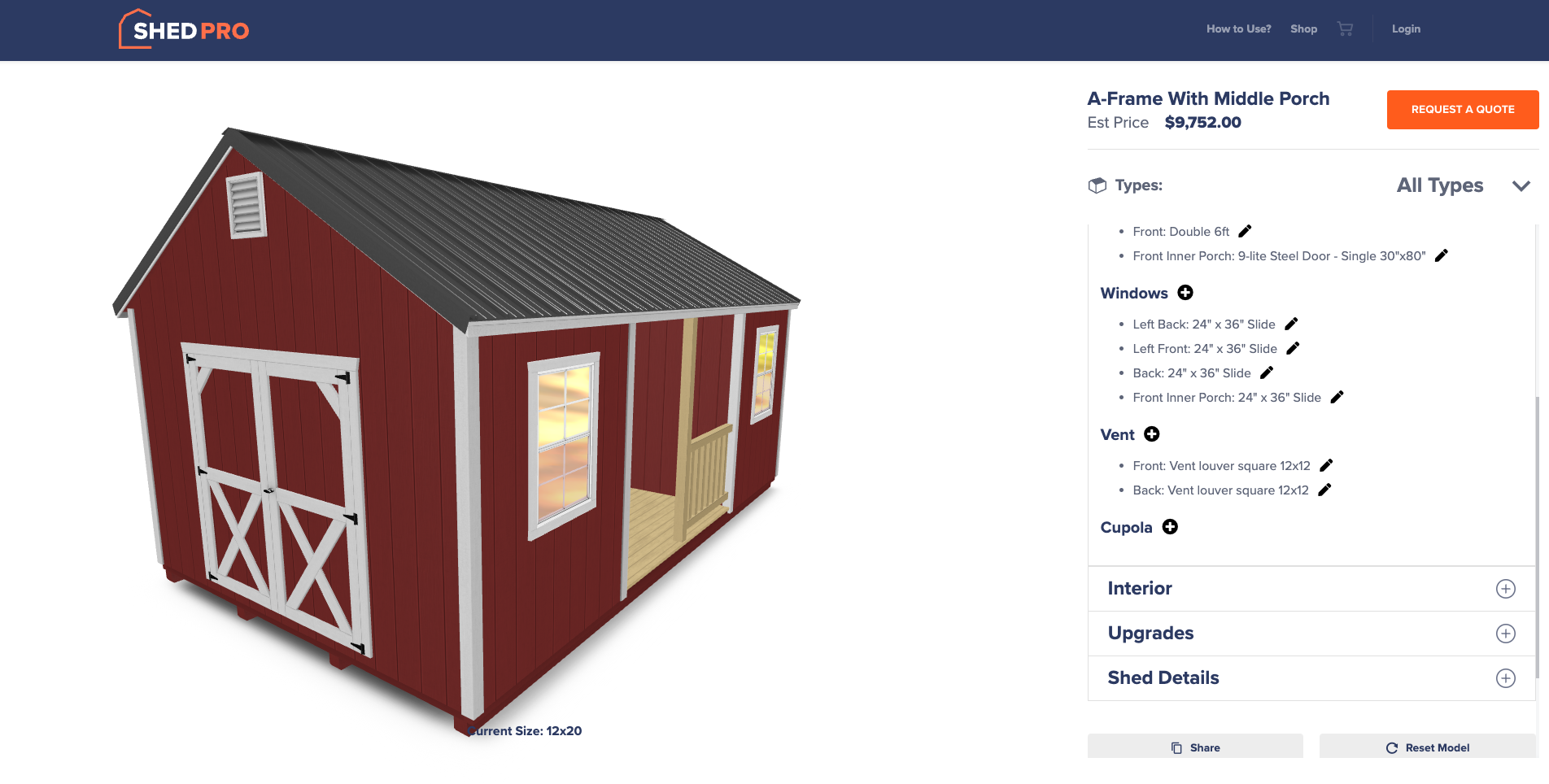
The new component type is auto added to all ShedPro 3D Config at no extra charge. Additional vent types are available upon request. Reach out to your Account Manager now to offer more options to your online buyers!
2. [Aframe Horse Runin]

You have this structure and want to add it to your ShedPro 3D Config? Reach out to your Account Manager now!
1. RTOGroup checkout option
ShedPro nows provide integration with RTOGroup https://www.rto-group.com/!

Want to enable this checkout option for your customers on your ShedPro 3D Config? Reach out to your Account Manager now!
2. [API data response & Embedded Viewer]
Interior components are updated to API data response & Embedded Viewer.

1. [Manufacturer system] Show notification & details of building specs update
When a Dealer submits an order to the Manufacturer, if the building specs of that order is edited by the Manufacturer, or vice versa, the system will keep the web admins informed and provide details of the change in the order details view.

1. [WebTemplate] Add new block style – Accordion – to Block library
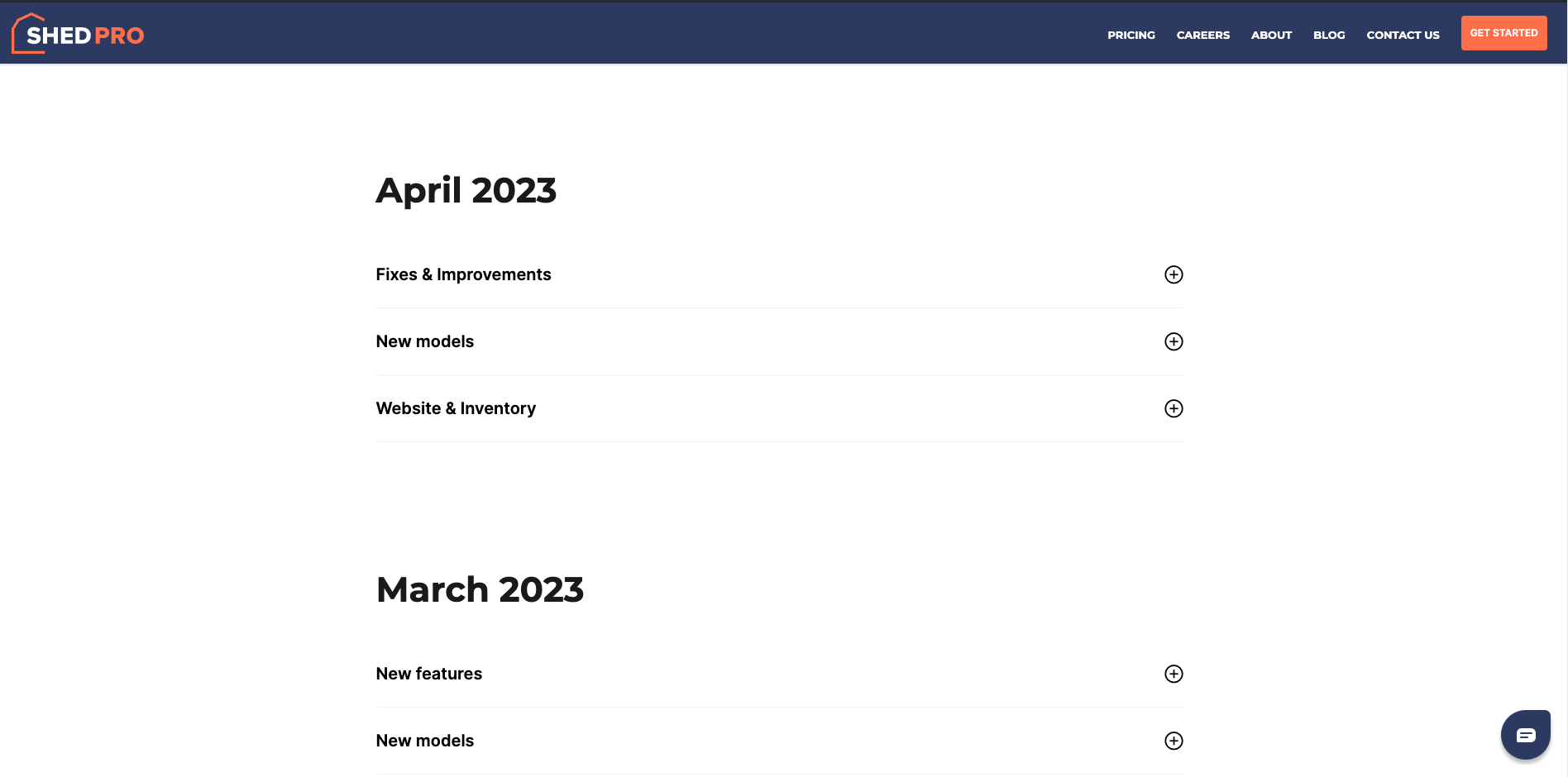
Janurary 2023
- Fixed bug Shed details showing unknown Shutter colors.
- Fixed bug Shed details showing extra cost for non-default siding material regardless of model settings.
- Fixed porch price shown even price is $0
1. [“Request a Quote” workflow is now improved with the following functionalities
-
-
Allow Web admins to manage it together with all other checkout options at one place
-
Send quote with price (used when price is hidden on the 3D Config)
-
Add additional recipients (normally store manager) to the “Send quote with price” email series & customize email content
- Text update
- “Payment via Request a Quote” => change to “Submission via Request a Quote”
- “Paid on [..]” => change to “Submitted on […]”
-
1. Update “Included items” info to data response
Need to connect your ShedPro config with a tool you are using for Marketing, Production, RTO, etc.? Reach out to your Account Manager now!
December 2022
1. Fixed that Lean-To’s Slide Window’s reflection is not showing on the short side wall
The Reflection is showing on all types of Windows, either it’s recessed or slide. Also the reflection is showing on the following door types: Fiberglass 5lite – 9lite – 6panel
2. [Web Template] Fixed Inventory counting out of stock items and improperly displaying items
- Total number of items should only count the In-stock items
- Items shown on a page should align with the statement
- Have a setting that is applied correctly for Shop page, instead of inherited partly from Blog page.
3. [3D Configurator] Removed reCapcha icon that is shown on 3D Config page
We check and remove reCapcha icon on 3D Config page. Check it out.
4. [3D Configurator] Handled browser caches for hotfixes/updates
3D Configurator loads and performs properly without users having to clear caches.
5. [3D Configurator] Fixed the Generate QR Code Flyer not work properly
We check when the Generate QR Code Flyer button never finishes loading and now it’s been fixed!
6. System upgrade
To ensure all technologies are running properly and resolve any potential security vulnerabilities.
1. [Default Layout settings] Auto switch model’s default components set & overhang size upon size & material selected
-
- The settings cover the following auto-switching elements depends on sizes AND/OR selected siding materials
- Doors (single, double)
- Windows
- Overhang (auto extend for certain sizes)
- Feature not applied to
- Porched models
- 2nd layout style
- The settings cover the following auto-switching elements depends on sizes AND/OR selected siding materials
Have questions about website settings? Reach out to your Account Manager now!
2. Save the customized shed in User account
Now shed buyers can save multiple styles of sheds that they customized, so that they can easily view all of them at the same place some time in the future to review/compare/edit them (perhaps with their family members.).
And as the Business owner, they can collect a user database (with email address), to be used for future sales & marketing purposes.
[RTON integration] Update RTON API Endpoints for Styles
Update “Styles” endpoint to “Exteriors” in
-
- The endpoint for retrieving styles
- The product parameter for submitting to the checkout
1. Option to hide Net. price when logged in with “Dealer” account
This option is a toggle (ON/OFF) option, so that when a Dealer of the Manu-Dealer System logged in with”Dealer” account, it can:
-
disable this “Net. price” info when they’re showing the customized model to a customer .
-
enable the “Net. price” when they’re working on the screen alone (to place an inventory shed)
1. Manufacturer’s name of all clients using the RTO-Inventory-Embedded code is removed by default.
Name of shed manufacturer showing on the Inventory listing page are removed so that the data does not reveal any information of the manufacturer while users using the website.
November 2022
1. Fixed color doesn’t apply on door on the first load
2. Fixed pen icon to edit the component does not show
Now the pen icon to edit the component on iPhone Xs & Google pixel is being shown properly.
3. Fixed the “Request a Quote” auto redirects to Shop page instead of going to Checkout
Users will be taken to the Checkout page when clicking Request a quote button on Master now.
4. Fixed Siding material name displayed incorrectly in Shed details tab
5. Fixed Pergola not rendering
The Pergola is now rendered and loaded properly with set-up colors, size.
6. Fix Shareable URL doesn’t render properly due to double clicks
7. Fixed that there is no option to re-enter Zip code popup
There should be a “Enter zip code” line right under “Est. price”, so that users can re-enter the zip code & get the “Request a Quote” button to be active.
8. [Improvements] Improved color & material rendering quality
Pastel colors are now rendering with its true tone!

Contact your Account Manager for support if you have any questions.
1. Allow multiple locations for a Configurator
This feature allows users to select which location to proceed their order/request, so that the order/request will be sent to that one selected location only, when a shed business has multiple locations with different addresses, and all of them use the same 3D Configurator.
2. Add option to list “Upgrade items” to 2D floor plan
- Add pre-load input field for RTO Product filtering based on Zip Code
When the Inventory page with RTO National’s embedded code is load, show a popup for users to enter a zip code, then use it to load the desired result on RTO National’s Inventory page.
October 2022
1. [Mobile] Fixed WxL value auto change when H is switched
When showing all WxL values available (gathered from all H values) in the WxL dropdown, the H is being kept unchanged as users change WxL.
1. Improve “Overhang settings” feature
Overhangs can be set up for different sides independently, with multiple options for your customers to select and visually see how it looks on the 3D models.
2. Allow web admin to define Upgrade groups & add label
When a shed builder has many upgrade options, web admins now can categorize these options into different groups/packages by the Configurator, so that end-users can quickly scan through the available options and select ones they need without being overwhelmed!
3. Allow web admins to customize listing order or products on Shop page
Web admins/Shop Managers now can drag/drop products order in CMS to change their listing order on front end. This helps the Shop Manager can make sure the products that their business needs to feature are listed first to their customers.
4. Add feature to change decking board direction
This feature helps onboard members to adjust the decking board direction, so that with the same porched model, for some shed builders it’s horizontal, but for some other it’s vertical.
- Dog Kennel structure
In our efforts to continue expanding the ShedPro’s model library, we’re adding the Dog Kennel into our available structures. This building has 2 layout options for 1 or 2 run, and comes with various siding materials (LP Smart, T1-11, etc.) as well as roof materials (metal, architecture shingle).

Contact your Account Manager for support if you need to set up this structure for your Configurator.
September 2022
1. Fixed the ramp’s that was not include in the subtotal
We fixed the ramp’s price so that it should be added accurately to the subtotal on any relevant place now ( config page, cart/ checkout/ order details/ email)!
2. Improved 2D floorplan of internal porched models
Components illustrated on the 2D floorplan now are placed at the right position for internal porched models. Check it out!
3. Fixed prices keep increasing when switching 2 layouts
4. Fixed Size & Price disappearing after model is published
1. Showing trademark logo on canvas!
We made update that if requested, we can show a background image with trademark logo on Canvas.
2. Allowing multi-versions for a structure model
It now allows multi-versions for structure models, so that when web admins create a new model in the 3D Config, it has the Model versions dropdown of the structure for they to choose.
3. [“Request a quote” – Improve] Allow shop owners to send customers quote with price with “Show price in Quote” disabled
Shed Businesses can hide the price from the 3D Config details page, after their customer submits the quote request, they will send the detailed price for them via email.
1. Introduction the Manufacturer-Dealer Pricing system
In our efforts to solve the business needs of Manufactures and Dealers, we build a system called Manufacturer-Dealer Pricing system that:
- Allows dealers to add markup to MSRP, provide the dealer referral among the Dealers networks of the Manufacturer, provide Net price…
- Allow manufacturers to set prices for the whole network of dealers, manage all verified orders from all dealers…
And all other features! Contact your Account Manager to check it out.
2. Correct order data synced from Dealers to Manufacturer
For manufacturer, we updated that when receiving an order submitted from a dealer, the order now will show manufacturer’s related data only instead of the Dealer’s relevant info. In particular:
- Building price: show MSRP instead of Dealer’s adjusted retail price
- Shipping price: show the Lot location of the Dealer (where the building order is received) instead of customer’s shipping address
3. Automate process to create/delete products on Dealers site
We would like to introduce the system for Manufacturers to simplify the process for their Dealers to selling their structures (models), that:
- when Manufacturers introduce a new model to sell, the Dealers only needs to do 2 steps – confirm if they want to sell the model & add markup – to start selling the new model on their Dealer Config
- when Manufacturers want to discontinue a model, it will be auto removed from all Dealers’ Config.
August 2022
1. Loft option is enable without enable Interior View
Now the Interior view & the Interior options are set separated, thus we can add Interior options (show Loft section) for any particular structures without enabling Interior View!
2. Shareable link works stably with components position
We fixed the shareable link that has component position render unstably at first URL’s load. The components position all works well with the share link now!
3. Improvement | Better 3D model rendering performance on Canvas
Good news! We optimize the timeout setting that the 3D models are rendered faster on Canvas (under 10 secs) and The shareable links work totally properly in its 2nd, 3rd, etc. load now!
We fixed siding material not displaying consistently on Lean-to. The siding material is now consistent on all sides of buildings!
1. Add settings option for internal porch
We now have the settings option to set up different styles for internal porch of A frame (Cottage) front porch model.
2. Allow order details edition
3. Allowing to switch to Side Gable/ End Gable display on one model
For some special structures with unique style where the gable located on the long wall of the building, it now has a simple yet smart answer with just a click of a button. Web admin can just toggle on/ off the button to change to Side Gable or End Gable.
4. Build option Clear Cloudfront cache
“Delete Cloudfront cache” is available on Network setting for ShedPro team to use when they tests models/ components.
5. Allowing to switch runner direction on one single shed structure
Two types of runners (Gable end to Gable end and Side to Side) on sheds now become a configurable option to switch from the admin portal.
This feature made everything easy for web admin to handle the setup without having to build two separate structures just for the change of runner direction.
6. Add option to set fixed height for window position
1. Introducing Lapsider structure
In our efforts to continue expanding the ShedPro’s model library, we’re adding the Lapsider structure into our available structures. This building has a 6″ roof trim on gable end, plus 3″ roof trim on side end.

2. Add Dormers to Exterior options

Contact your Account Manager for support if you need to set up this structure for your Configurator.
1. Update AR Integration with Babylon
The AR experience for our shed models is available for tablet or cellphones (with camera only), and so we update the PC layout to let users know about the AR feature, so that they can try out the AR experience on their phone.
July 2022
- Improvement | Shorten Model’s shareable URLs
If you ever think that you’d need a URL shorteners for shareable links before you share the model you design with your loved ones, we got you covered! The 3D Configurator Tool made it automatically and easy for you to share model via text messages.
2. Fixed “Sizes & Prices” table losing data in certain circumstances
3. Fixed “SSB Model” info losing data (due to “Model Type” data disappear)
1. Adding Foundation Setup fee
For those offer shed foundation set up service, it now has an option to calculate the estimation cost for this kind of work before installing the shed.
2. Ability to adjust roof pitch for Barn structures
Barns structures can now be adjusted their roof pitch just a few clicks without having 3D Designer (and development team) involved to update.
This increases the level of flexibility that the system offers to web admins.
June 2022
1. Moved “Request a Quote” settings to under Payment settings
“Request a Quote” option, one of the different checkout options (cash, credit card, Affirm, etc.) has now been moved to the “Payments” settings in the Config CMS, so that Web admins can set up for all payment options at a place.
2. Improvement – Showing big models in full on first load
In our efforts to continue improving the 3D Configurator, big models are now showing in full on the first load. This beautifies the pre-design shed as users see the whole building without having to zoom out.
3. Fixed Roof Shingle 3Tab doesn’t show data on the Front end
1. Allowing mass import for Sizes and Price
Web admins are now able to load all size options with prices of a model at once from a Google Sheet file. This fastens the update process significantly, plus reduces a tremendous amount of effort for admins to do so.
2. Allow adding new/ editting materials without code updates
Uploading new materials or editting existing ones have become easier and faster than ever. Materials can be added or editted by the onboarding team without code update involved.
3. Adding “Door Slab” setting
We’ve just built an option for web admin to show or disable wood slab for wood doors.
This gives more flexibilities for shed businesses like you to offer different choices of wood doors for customers while it takes minimal effort for web admin doing so.
4. [Website] Add Category & Search on Listing page

1. Introducing 2 Story Gable structure
In our efforts to continue expanding the ShedPro’s model library, we’re adding the 2 Story Gable structure into our available structures. This building has a front porch that is outside of the building and runs along the length of it which users can turn on or off.

2. Introducing Chalet structure
In our efforts to continue expanding the ShedPro’s model library, we’re adding the Chalet structure into our available structures.

3. Interior option with Loft additions
Loft options added to the shed design are now visualized on the 3D Configurator. Buyers don’t have to guess or imagine how the loft would look on their dream sheds.
It’s simply a click of a button to customize based on pre-defined loft options and select the best one.
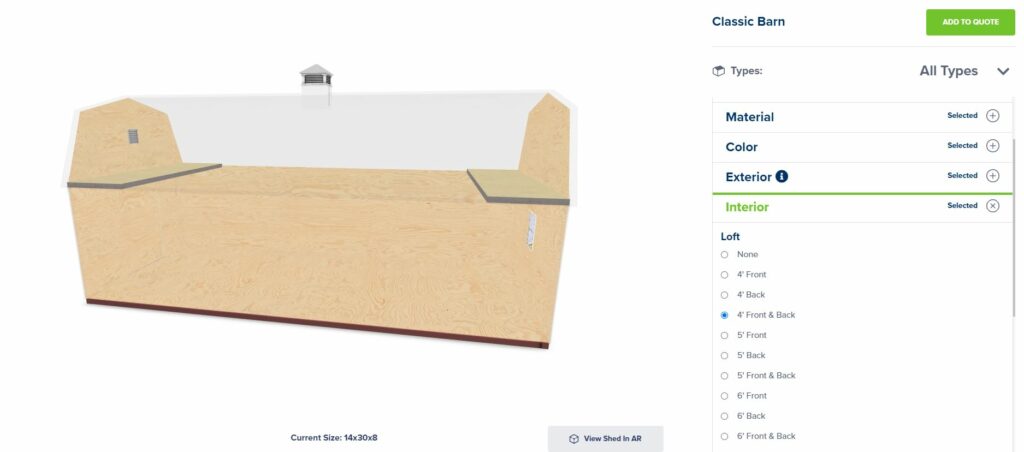
4. Introducing new siding material – R*Lap
In this latest update, we are launching R*Lap as the brand new material for siding in our model library.
R*Lap can go with any of our currently available Shed Models, along with all the others (LP Smart, LP Lap, Vinyl, T1-11, Metal, Metal Lap, DuraTemp, Fir, Board & Batten, Vertical Metal, and Vinyl Clapboard).
5. Introduce The Eave structure
In our efforts to continue expanding the ShedPro’s model library, we’re adding The Eave structure into our available structures.

6. Introduce The Streamline structure
In our efforts to continue expanding the ShedPro’s model library, we’re adding The Streamline structure into our available structures. This structure comes with Metal Lap material for the Roof & Siding. The roof patterns run parallel with the left/right sidings. On the left & right sides, the roof & siding joint directly with each other, not covered by any trims.

7. Introduce 2 Story Gambrel structure
Another new structure – 2 Story Gambrel has been added to ShedPro’s model library. This building has a front porch that is outside of the building and runs along the length of it. This structure’s front porch and porch railing can be flexibly turned on and off based on users’ needs. The width of this shed is always 16ft.

Contact your Account Manager for support if you need to set up these models for your Configurator.
1. Introducing new layout for buttons
New layouts and styles for buttons have been released for our Web Template sytem. This increases flexibilities for web admin in styling the button to match with the design preference.
May 2022
1. [Web Template] Bug fixes & Improvement for Gallery Block and LazyLoad
Conflict between the Gallery Block and LazyLoad – a page speed optimization feature, has been rectified on all websites.
At the same time, this released several improvements for the styling of texts used on Gallery blocks.
1. Centralizing Color Settings
Color settings are now centralized at once place for Siding, Trim, Roof, Runner/ Outer Joist, Shutter, and Door. This major update adds tons of value to our Onboarding process – simplier, faster and more efficient.
2. Adding short description for sheds on listing page
Each shed on the listing page can now be added its uniqueness so that shed buyers can see the difference between sheds and choose the right one.

3. Custom Pricing for Shed sizes depending on siding materials
Shed Businesses now have another way to add price on different siding materials, in addition to the default Siding Material Price, which not all the time we can determine a formula to calculate the base price of additional materials based on the default material.
This extends flexibilities to design pricings for your shed business on our 3D Configurator Tool.
Need help with the set-ups? Contact your Account Manager for support today.
1. Introducing A-Frame Metal Building
In our efforts to continue expanding the ShedPro’s model library, we’re adding the A-Frame Metal into our available structures. This structure can go with horizontal runners or vertical ones.

The model comes with metal entirely for siding and roof. Runner setting is adjustable as usual.
Contact your Account Manager if you need to set this up for your shed business.
April 2022
1. Bug fixes on adding models to shopping cart
The door requirement has been removed on structures that do not need doors (i.e. Horse Run-In, Pergola, Pavilion). Shed buyers are now able to add these to the shopping cart without having to select doors.
2. iOS & Android UX/UI Improvement for component customizations
The mobile UI & UX has made another step forward to improve experience and enjoyment for customers in their shed customization journeys. The following types of actions are focused for improvements:
- Zoom in/ out
- Rotate
- Customize shed
- Customize component
3. Improving Runners Setting
The Runners/ Outer Joist setting has been updated to handle particular cases on the 3D Configurator Tool.
4. Enabling CDN for all configurators
Following our previous CDN (Content Delivery Network) Migration, this update, we enabled CDN for all configurators as the final step in our effort to simplify and fasten our onboarding process.
5. Allowing windows to move above wall height for A-Frame Dormer
Do you know how to make your A-Frame Dormer buildings even be more beautiful and attractive than it is now? ShedPro got you covered!
Your customers now have an option to add windows in the dormer area as long as its size fits in the building.
1. Adding Zip Code Filter to 3D Configurator Tool
You are now able to control where your services are available to buyers by enabling the Zip Code Filter.

2. Updating settings to define Components’ default positions
Default position of components can now be defined by settings on the backend. On different sizes of sheds, the configured default position is justified automatically.
[3D Configurator Tool] Adding Quantity Picker
Shed buyers now have options to input quantity for upgrade options they want to have for their sheds just right on the 3D Configurator. This quantity picker option is controllable (show/hide) on the CMS by the web admins.
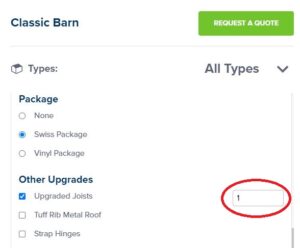
Contact your Account Manager if you want to enable this picker for your 3D Configurator.
1. Launching new siding material – Vinyl Clapboard
Vinyl Clapboard siding is added to ShedPro’s material library. It can be applied to any of our currently available Shed Models, along with all the others (LP Smart, LP Lap, Vinyl, T1-11, Metal, Metal Lap, DuraTemp, Fir and Board & Batten, Vertical Metal).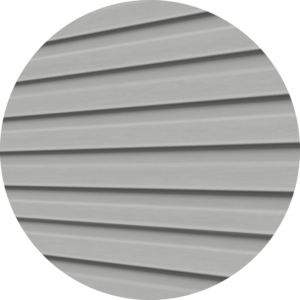
2. Introducing Hip Roof Structure
In our efforts to continue expanding the ShedPro‘s model library, we’re adding the Hip Roof shed into our available structures.

The model comes with LP Smart, Vinyl & Duratemp siding and architecture shingle roof material. Runner setting is adjustable.
3. Introducing new Roof Texture – 3-Tab Shingles
3-Tab Shingles has been added to our ShedPro model library as the newest roof texture.

This texture can go with any of our available shed models, along with other roof textures (Metal, Architecture Shingle, and Metal Lap).
4. Introducing new siding material – Groove
In this latest update, we are launching Groove as the brand new material for siding in our model library.
Groove can go with any of our currently available Shed Models, along with all the others (LP Smart, LP Lap, Vinyl, T1-11, Metal, Metal Lap, DuraTemp, Fir, Board & Batten, Vertical Metal, and Vinyl Clapboard).
5. Introducing Barn with Sprocket for Vinyl Siding & Classic A-frame Dormer
In our efforts to continue expanding the ShedPro‘s model library, we’re adding the Barn with Sprocket for Vinyl Siding & Classic A-frame Dormer into our available structures.
While Barn with Sprocket is now available for vinyl siding material only, the A-frame Dormer has multiple siding options (LP Smart, LP Lap, Vinyl, Duratemp, Fir, T1-11, etc.) Both models come with all roof (metal & architecture shingles) materials. Runner setting is adjustable.
1. Adding Hyperlink to Inventory Item on Website to Quote Request email
The Quote request email has been updated with hyperlink to Inventory items in the website frontend.
Your Sales Team is now equipped with ready-to-go links to the backend and frontend whenever they need, just by a click of a button on email notifications.
2. Disable GDPR plugin by default
The GDPR plugin is disabled by default on all ShedPro websites.
3. Introducing Blog Page
Blogging helps drive more sales by not only boosting your brand awareness but also improving the ranking of your product pages.
Start create valuable content for your target audience now with “Blog” on your Marketing website.
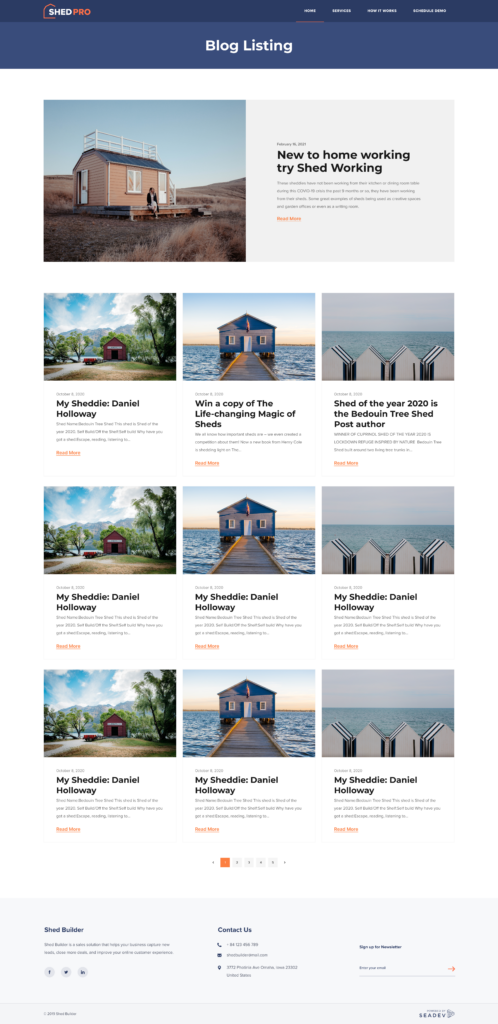
Contact your Account Manager to set up Blog page and upload articles on your website.
March 2022
1. UX Improvement
Alongside new features, we are updating the default option in the shed type dropdown list to “All Types”. This change would make it easier for customers to see a full list of shed types to choose if they want to switch.
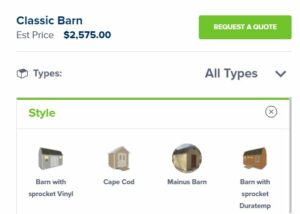
1. Introducing new user role – Sales Rep
A dedicated user role for Sales Representatives to manage orders is now supported. Users assigned to Sales Rep role will be able to see estimated price and send quotes to customers.
If you need help with creating Sales Rep role or your sheds, feel free to reach out to your Account Manager.
1. Introducing Standard Cottage with Front Porch & Aframe Metal Building
In our efforts to continue expanding the ShedPro‘s model library, we’re adding the The Standard Cottage with Front Porch & Aframe Metal shed into our available structures.


The models come with all siding (LP Smart, Vinyl, T1-11, LP Lap, etc.) and roof (metal & architecture shingles) materials. Runner setting is adjustable.
2. Launching Cupola Phase II
This Phase II, we are offering a bunch of flexibilities for you as Shed Business to set up Cupola options yet make it easy for customers to customize their sheds.
3. Introducing new siding material – Vertical Metal
Vertical metal siding is added to ShedPro’s material library. It can be applied to any of our currently available Shed Models, along with all the others (LP Smart, LP Lap, Vinyl, T1-11, Metal, Metal Lap, DuraTemp, Fir and Board & Batten).
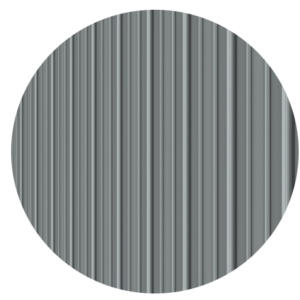
4. Introducing 2 brand new siding materials – Metal Lap and Board & Batten
Metal Lap siding and Board & Batten are added to ShedPro’s material library. These materials can be applied to any of our currently available Shed Models, along with all the others (LP Smart, LP Lap, Vinyl, T1-11, Metal, DuraTemp and Fir).
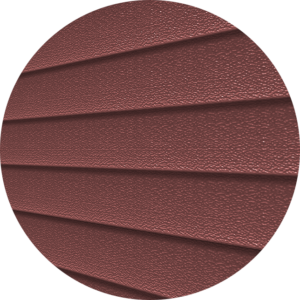
1. Introducing the AR experience
We are proud to roll out the most interesting and powerful feature right before the Q1, 2022 ends.

With the Augmented Reality (commonly known as AR), Shed Buyers are able to experience their dream shed in the real-world background at every angle, without having the building to be underway.
This provides a more personalized experience and reduces the uncertainty and ambiguity for your customers.
Contact your Account Manager should you have any questions about this feature!
February 2022
1. Improving UI/UX experience when customizing Sheds on mobile
In this latest update, we are rolling out UX/UI improvements on mobile so that it creates the best experience for your customers when they customize their sheds on the 3D Configurator.
2. Improving Layout’s Main Side settings
It now becomes an option for the web admin of 3D Configurator to select the preferred side of the shed model that shows on the front-end website, i.e. Front Left, Front Right, Back Left, or Back Right.
3. Fix rendered issue of components using intersect object to cut wall.
4. Fix Position components properly in 2D Floorplan when additional components are added on the right/ back side.
1. Launching our brand new component – “Cupola”
We are proudly launching phase I of adding “Cupola” – the new addition in our component library. In this phase, you are able to set up this component in the shed layout so your customers can see how Cupola would look on the shed.

Phase II with advanced customizations for the cupola is coming soon. Stay tuned 😉
Contact your Account Manager for support if you want to get this set up on your website.
2. Introducing The Quaker
In our efforts to continue expanding the ShedPro‘s model library, we’re adding the The Quaker shed into our available structures.

The model comes with all siding (LP Smart, Vinyl, T1-11, LP Lap, etc) and roof (metal & architecture shingles) materials. Runner setting is adjustable.
Contact your Account Manager to set up this model for your Shed Business.
January 2022
1. Improving logics of layout rendering
In this latest update, we are improving the logics to auto-handle particular scenarios where inaccurate data might happen due to the execution timeout of the code in sequential order.
Should you need help with your Shed business, feel free to reach out to your Account Manager.
1. Introducing the Structure Cape Cod
In our efforts to continue expanding the ShedPro‘s model library, we’re adding the Structure Cape Cod shed into our available structures.

The model comes with all siding (LP Smart, Vinyl, T1-11, LP Lap, etc) and roof (metal & architecture shingles) materials. Runner setting and outer joist is adjustable. Contact your Account Manager to set up the model for your business.
Introducing “Location Listing” on Website Template
It’s been now made possible to showcase all of your branches on the marketing website. All of the locations are visualized on a map so that your customers are able to see the listing and find the nearest location to them.
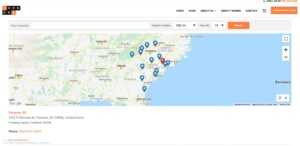
If you find this feature interesting and want to set up for your website, contact your Account Manager for assistance.
December 2021
- Improving Vent’s position on layouts for the Quaker Structure
In our latest update, we handled the special case Quaker Structure, which is the only structure with a non-centered rooftop point, so the Vent that is set up in shed’s layout will always show right underneath the rooftop point regardless of the width resizing.
If you have any questions about this update of the Block Library or the Quaker Structure, feel free to drop your Account Manager a line.
1. Adding “Door” as a required condition for checkout
Door(s) is now a required condition for checkout so you can rest assured each shed your customers are customizing has at least one door. This update helps save tremendous amount of time and effort for your sales team in contacting customers for the door addition.
2. Launching “Upload components and models” directly from Networks
To ease the configuration process, ShedPro development team has turned uploading component models or revised shed models in the Networks into reality. This feature takes a step forward in our initial & ongoing setup process as it saves a tremendous amount of time for the Onboarding Team.
1. Introducing “Rent-to-Own” Feature
As part of our continued efforts to improve buyers’ experience, we are launching the “Rent-to-Own” feature so that you can offer Financial Aid to your customers. This “Rent-to-Own” option is available when customers check out and they can select it with the timeline best matches their needs.
Drop your Account Manager a line should you need help with these features for your Shed Business.
1. Introducing Product Mass Import Tool
The web admin of the Inventory site (WebTemplate) now has a powerful tool to upload hundreds or thousands of products to the online store in one attempt instead of manually adding every product one by one.
Need our help to use this import tool? Feel free to contact your Account Manager.
2. Introducing Contact Form to Block Library
The Contact Form is introducing as the newest addition to Block Library. Your web admins are able to set recipient email address which you want to send the contact messages to.
November 2021
1. Improve Exterior Customization Behavior
As part of our continued efforts to better serve the Shed Buyers when they customize Shed’s components on the 3D Configurator, we are changing the exterior customization behavior to display the component picker list first for the buyers to choose their desired items.
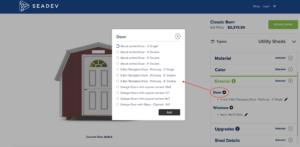
Depending on which component is chosen, the configurator will show that item on the shed accordingly.
Have questions? Feel free to contact your Account Manager.
1. Adding “Show Price in Quote” on Configurator and Web Demo
Shed business owners like you now have an option to hide or display the estimated price to their customers per your business needs. It gives greater flexibility for you to manage the shed business.
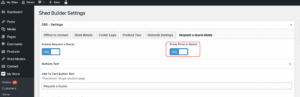
Reach out to your Account Manager if you have any concerns about this feature.
2. Introducing shipping calculation based on delivery distance
It now becomes possible for you to input the shipping cost per extra mile outside of your free-shipping zone so you can give your customers a rough estimate on how much the shipping fees would cost to ship the shed to their address.
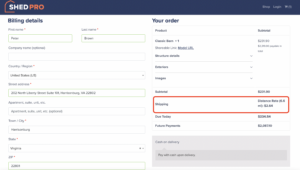
Interested in setting up the distance rate for your shed business? Contact your Account Manager for assistance.
3. Launching Shutter addition as component options (Phase I)
It now becomes possible for you to offer your buyers options to choose shutter type (from a given list of available shutters of that window) depending on which window they choose for their shed.

The shutter and its color are customizable the price on the CMS. The total extra cost of shutter addition and color selection will be shown in the Shed Details in all relevant places (Configurator page, Cart, Checkout, email and Order in CMS).
Heads-up, phase II will be launched soon with more helpful features for Shutters.
Contact your Account Manager if you want to set up Shutters for your Sheds.
1. Introducing the 8th siding material – LP Lap
We are adding LP Lap to the ShedPro’s siding material library. This siding material can go with all available Shed Models, along with other materials (LP Smart, Vinyl, T1-11, Metal, DuraTemp).
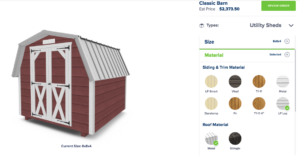
2. Introducing the Windsor without F/E overhangs shed
In our efforts to continue expanding the ShedPro‘s model library, we’re adding the Windsor without F/E overhangs shed into our available structures.

The model comes with all siding (LP Smart, Vinyl, T1-11, LP Lap, etc) and roof (metal & architecture shingles) materials. Runner setting and outer joist is adjustable. Contact your Account Manager to set up the model for your business.
October 2021
1. Add pricing options for siding materials.
1. Introducing the Standard Cottage Shed
In our efforts to continue expanding the ShedPro‘s model library, we’re adding the Standard Cottage shed into our available structures.

The model comes with all siding (LP Smart, Vinyl, T1-11,…) and roof (metal & architecture shingles) materials. The roof pitch is adjustable to your preference. Contact your Account Manager to set up the model for your business.
2. Introducing the Lean-To shed
In our efforts to continue expanding the ShedPro‘s model library, we’re adding the Lean-To shed into our available structures.

The model comes with all siding (LP Smart, Vinyl, T1-11,…) and roof (metal & architecture shingles) materials. The roof pitch is adjustable to your preference. Contact your Account Manager to set up the model for your business.
1. Integrating the 3D Configurator into your existing e-business system
It now becomes an option for you to use the 3D Configurator at the minimum level of effort and trade-off cost by integrating the 3D tool right into your existing e-business system, including a website you don’t want to change.
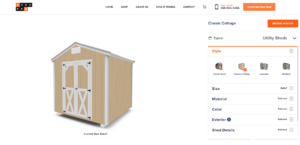
Interested in how the integration would work for you? Contact your Account Manager for details.
September 2021
1. UI Improvement for Shed types toggle
On the 3D Configurator page, different shed types are now shown directly there for Shed buyers to find the desired one without going back to the listing page. This helps simplify and save tremendous time for buyers to customize the sheds and eventually encourage upsells.

Reach out to your Account Manager if you need any help with the Shed types.
2. Improve style of order email templates
1. Adding Shed multi-view captures
After configuring the desired shed model on the 3D Configurator UI, there is a capture of each side of the customized shed plus a shed-overview look capture.
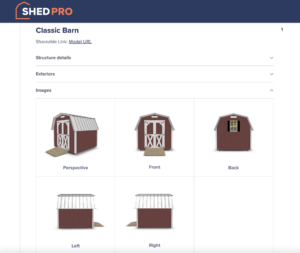
Seeing the visual copies of 5 views (Perspective, Front, Back, Left, Right), Shed buyers can review what customization options they added and how these options are added to their shed.
This feature is available on the 3D Tool, Order emails and Order details in CMS. Still have questions? Don’t hesitate to reach out to your Account Manager for support.
2. Generating QR Code Flyer
Getting a digital flyer with QR Code that visualizes a featured shed style on the 3D Configurator site is now just a click of a button right from the 3D Configurator site. You can print the digital flyers and pass them out to your potential customers.
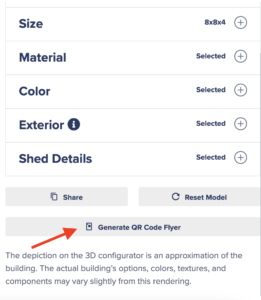
This option is designed for the Shed Business owners so it’s only available on the page after you log in to your CMS account.
Contact your Account Manager today if you are interested in this feature.
3. Customizing Runners on the 3D Configurator
You now have options to set up respective configurations for runners to define the number of runners, their colors & edge distance.

Reach out to your Account Manager to set up these configuration options for your Sheds.
1. Adding “Request a Quote” on Inventory
The “Request a Quote” now becomes an option to enable from the Web Demo admin website. It won’t take your potential customers a second to look for an option to reach out to you while they are on confirmation details, Cart, Checkout page & Email Notification.
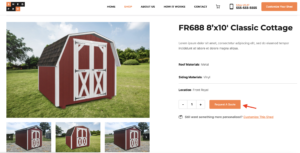
Want to set it up? Feel free to contact your Account Manager for assistance.
August 2021
1. Adding settings for Roof Overhang size (Windsor, Barn & Cottage)
It’s now possible to to configure different overhang/gable size options that your Shed Business offers so that your customers can preview how each overhang/gable option looks like and choose the right one for their shed.
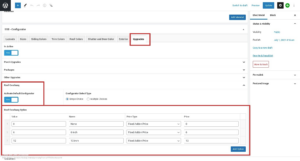
Each size option can be set its own additional cost. Besides the configuration page, the selected overhang/gable size is available Cart/Checkout/Email/Order details.
Contact your Account Manager for detailed instructions to set this up.
2. Introducing 2D Floor plan view for specs of shed size and component positions
Your customers can now get a 2D Floor plan that visualizes the overview of the selected shed size & component in no time directly from the Configurator UI. This option saves tremendous time for people to estimate what could fit inside a particular shed size that they are intending to purchase (and could upgrade to a bigger shed if needed).
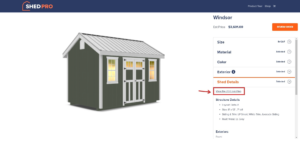
The 2D Floor plan is automatically generated to show on the configuration page. No extra step or setting is required from you.
Have questions about this feature? Drop a line to your Account Manager and we’ll be in touch.
3. Adding the 2D Floor plan to Emails and CMS
Completing the 2D Floor plan features, we’re adding this 2D Floor plan to Order emails and Orders section in CMS. Your customers and your team will be able to access and review the 2D Floor plan in no time.
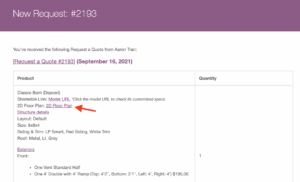
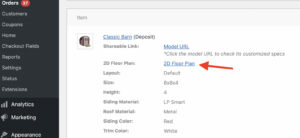
Need support? Reach out to your Account Manager. We’re here to help.
4. Setting door size limit based on model’s dimension
In an attempt to improve the compatibility of components, the door width-shed width compatibility settings option has been made available so you can add some special rules for particular door types and the respective shed size where the door can go with.
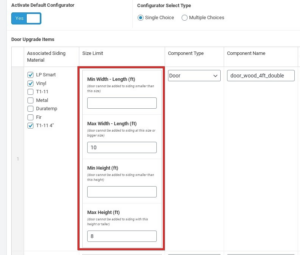
5. Customizing logo hyperlink
It now becomes an option to change the URL of the logo on the top left corner of the configurator page so your customers can go back to your website after they finish the shed customization journey so that they can explore other services and products you are offering.
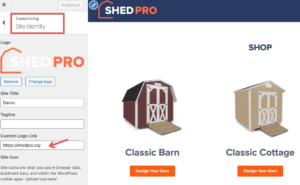
1. Adding a new variation of the Barn and Cottage Shed
Each model Barn and Cottage is built to have one more variation with additional horizontal trims on the front and back ends of the shed. The trims are placed at a fixed position at 8ft height from the shed floor regardless of shed height.
2. Introducing the new siding material – T1-11 4′
With an eye toward expanding ShedPro’s material library, we are launching the “T1-11 4′” as the 7th siding material in our library.
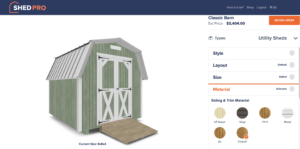
This material, in addition to other available materials (LP Smart, Vinyl, T1-11, Metal, DuraTemp, Fir) can be applied with all Shed Models.
Drop a line to your Account Manager if you have any questions about this siding material.
July 2021
1. Added full specs of component offset positions.
2. Display SKU number on Product Detail page if provided
1. Adding a setting option for “Door-frame size error value” to adjust Component-Shed size compatibility logic.
2. Added option to define default materials of a shed.
3. Added window shutters to overlapping & movable logic.
4. Added Shed Details to Configurator page, Cart/ Checkout/ Email/ Order pages.
5. Added option to edit texts in Shed Details.
6. Set Top/ Bottom boundaries for Movable components & Component-Shed Size Compatibility.
7. Built “Request a Quote” option.
1. Introducing the 6th siding material – Fir
We are adding Fir to the ShedPro’s siding material library. This siding material can go with all available Shed Models, along with other materials (LP Smart, Vinyl, T1-11, Metal, DuraTemp).

Have questions? Contact your Account Manager and we’ll be in touch.
1. Recovering Abandoned Carts
To recover orders that were just a step away from closing, we made it possible with the option “Abandoned cart emails” to enable automatic & well-timed email reminders about orders your customers left in their cart.
This feature is available on both Web Demo and the 3D Configurator. Reach out to your Account Manager for setting up this option for your business.
2. Introducing Block Grid for manual data entry
- For ease of doing data entry work, we added the Block Grid in the CMS. Your back office team can easily add additional categories using the Block Grid.
3. Inventory listing page with filter options
June 2021
1. Adding “Request a Quote” mode for Checkout options
The “Request a Quote” mode for Checkout option has become available for you to enable anytime from CMS so that your customers can send a request for quotation directly from the Checkout in 3D Configurator page.
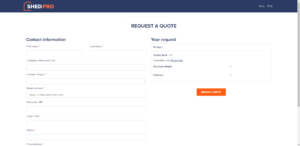
Want to learn more about this option? Feel free to contact your Account Manager for assistance.
Expanding Shed’s Library
We are adding several variations of Shed Models and Components:
- Shed with no overhangs and Barn with no overhangs;
- New doors – Single door 4ft wide & Double door 6ft wide.
Drop a line to your Account Manager to get these models set up for your business.